Quotex App Trading: Register account and Trade on Mobile
In this article, we dive into the world of trading and explore the remarkable features of the Quotex app. We will take a closer look at how the Quotex app empowers traders with its cutting-edge technology, comprehensive market coverage, and user-friendly interface. Whether you're a seasoned trader or just starting your trading journey, the Quotex app provides the tools and resources you need to succeed in today's fast-paced financial markets.

How to Download Quotex App
Quotex app is a convenient and easy way to access the Quotex platform and enjoy its features. You can also get a 35% deposit bonus if you download the app and make a deposit. Here are the steps to download and install Quotex app on your device:1. Download the app from Google Play Store and search for "Quotex – Online Investing Platform" or click the button below.
Quotex App for Android device
2. Then tap on the "Install" button. Wait for the app to download and install on your device.
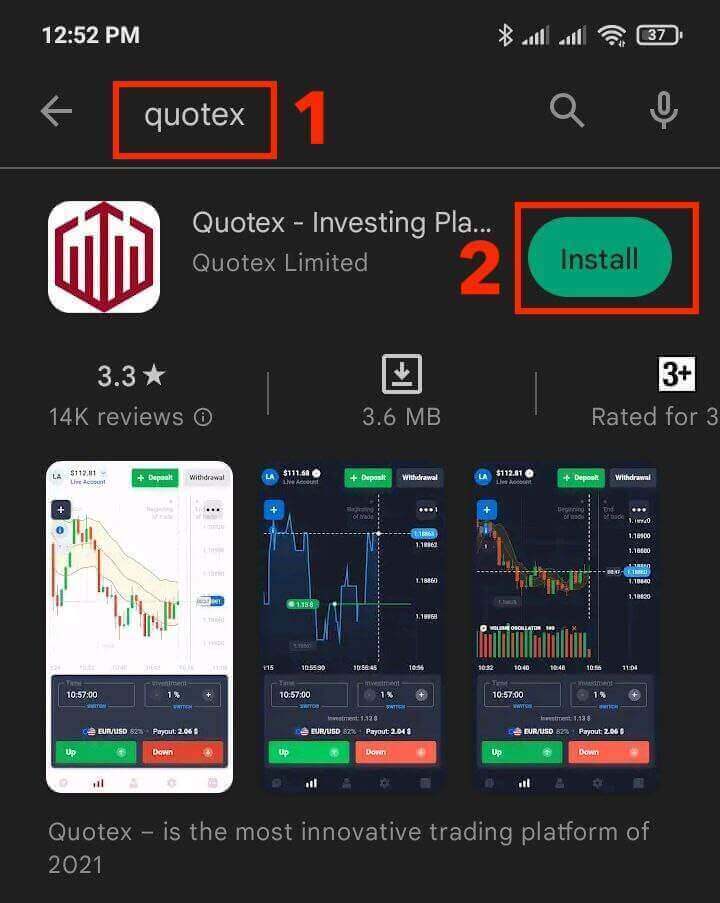
3. Open the app and sign up with your email address or sign up via VK, Facebook, or Google account If you prefer.
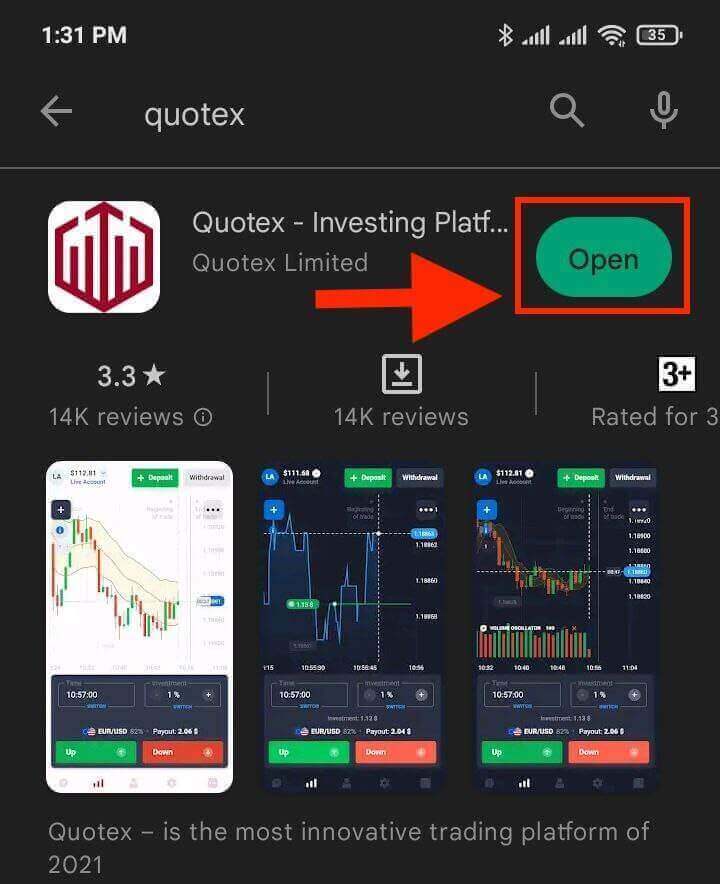
Quotex app is a great option for anyone who wants to learn and practice trading or make money from online investment. Download Quotex app today and start your trading journey!
How to Sign up on Quotex App
1. Open Quotex app and tap on the "Registration" button.
2. You will need to enter your email address and create a password.
3. Choose a currency to deposit and withdraw funds on Quotex.
4. You will also need to agree to the "Service Agreement" of Quotex. After that, tap on the "Register" button.
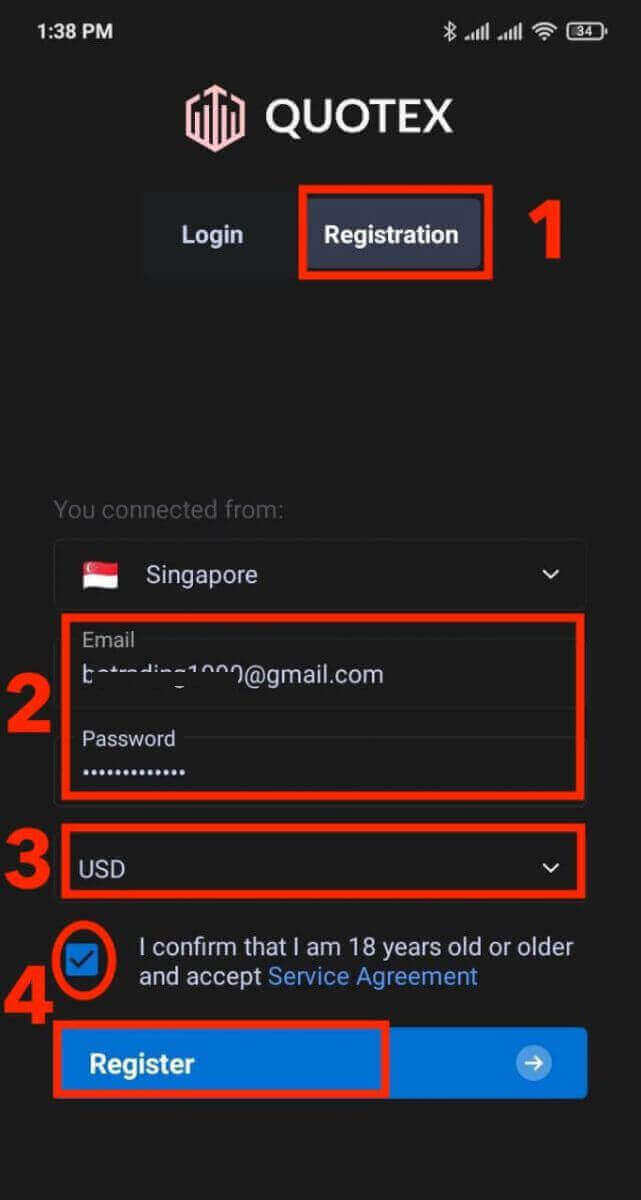
5. Now it redirects you to a new screen, you will see two options: "Trading on a demo account" and "Top up with 100 $". Click on the first option to start trading with a demo account.
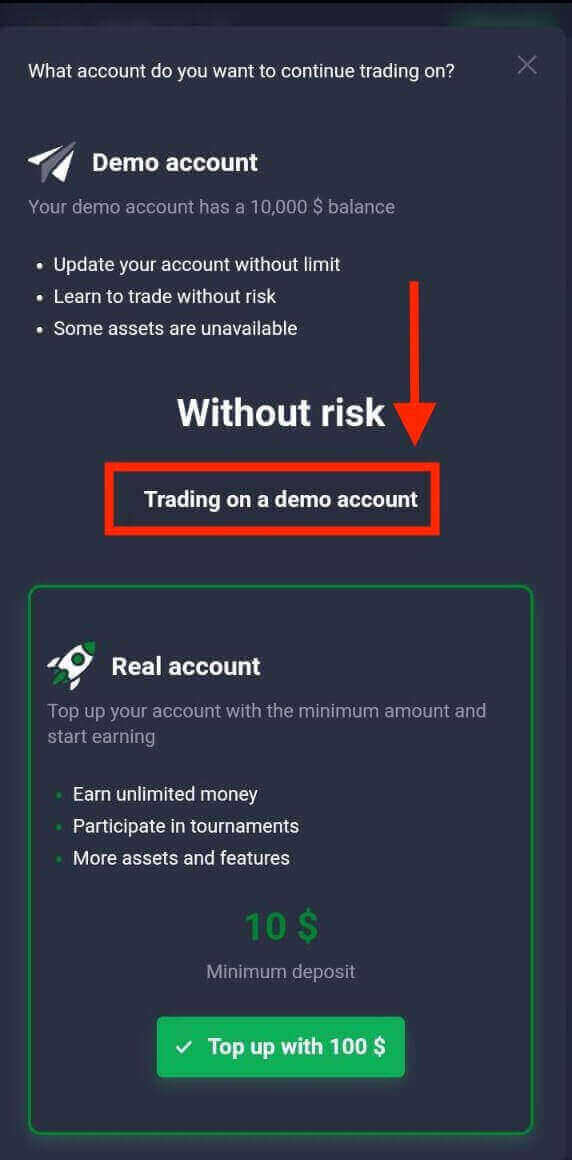
6. Now you can start trading with a free demo account that has $10,000 balance. You can replenish your virtual balance anytime you want.

7. You also receive a confirmation email from Quotex. Click on the "Confirm the Email" button in the email to verify your account.
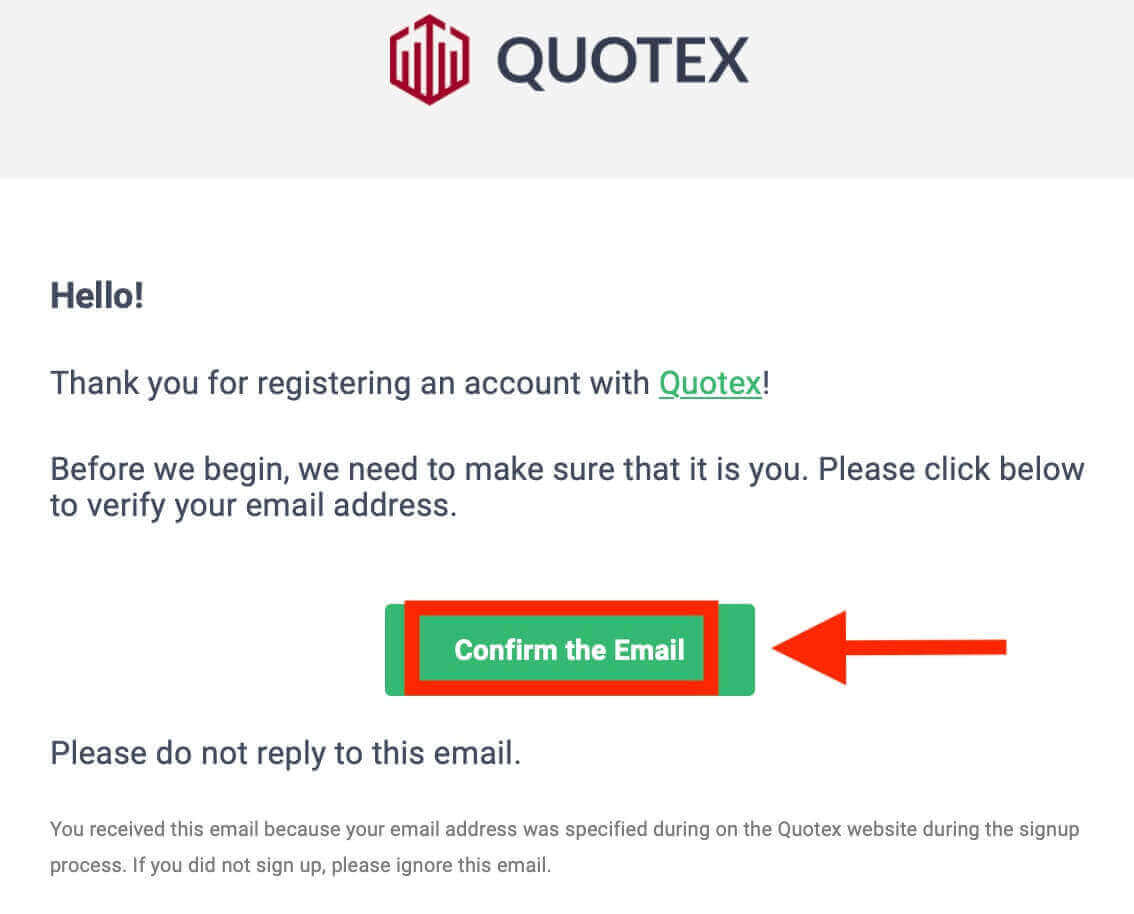
How to Deposit Money on Quotex App
Make a deposit and start trading. You can deposit as little as $10 using various payment methods, such as bank cards, cryptocurrencies, e-wallets, etc.
1. Login to Quotex: Open the Quotex app on your device and log in to your account.
2. Access the Deposit section: once you’re logged in, navigate to the "Deposit" section at the top right corner of the page.

3. Choose a Deposit Method: in the deposit section, you’ll find various payment methods available. Quotex supports multiple options, including credit/debit cards, bank transfers, e-wallets, and cryptocurrencies. Select the method that suits your preferences and tap on it to proceed.
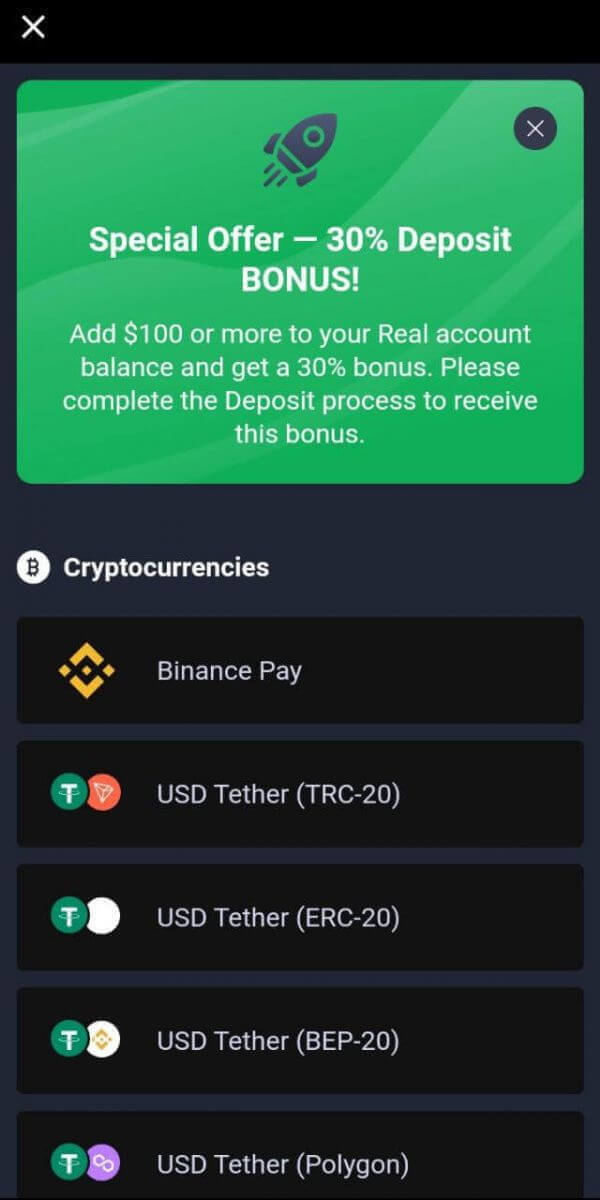
4. Enter Deposit amount and Bonus: After selecting your preferred deposit method, you’ll be prompted to enter the deposit amount. Input the desired amount you wish to deposit into your Quotex account. You can deposit as little as $10. Then, enter the promotion code or select the promo by scrolling down to the bottom of the screen.
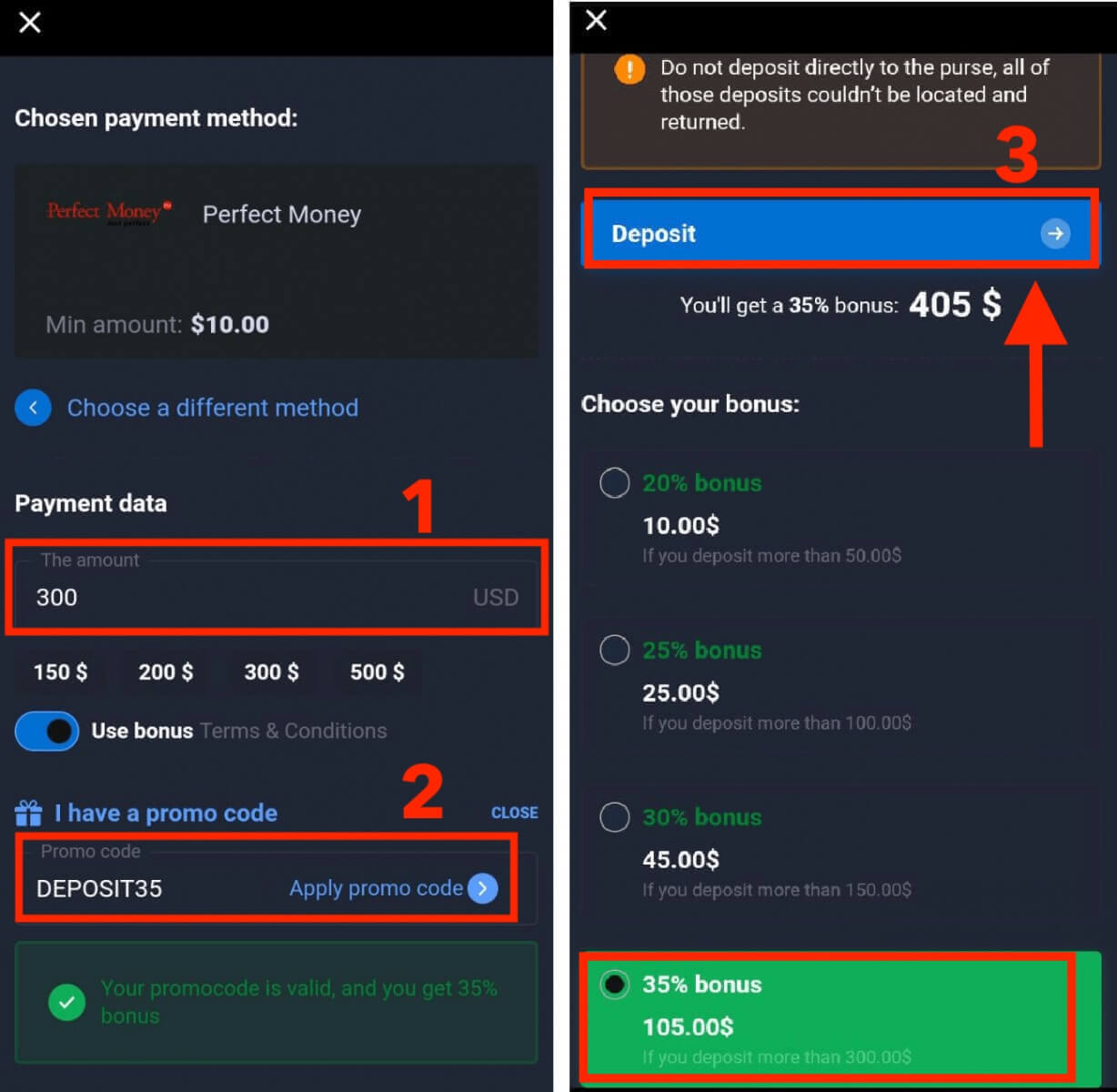
5. Follow the Instructions: Follow the on-screen instructions provided by Quotex to complete the deposit process. This may involve entering your payment details, such as card information or e-wallet credentials. If you choose to deposit with cryptocurrencies, you’ll need to provide the necessary wallet address or scan the QR code. Once you are satisfied, click on the "Confirm" or "Submit" button to initiate the deposit.
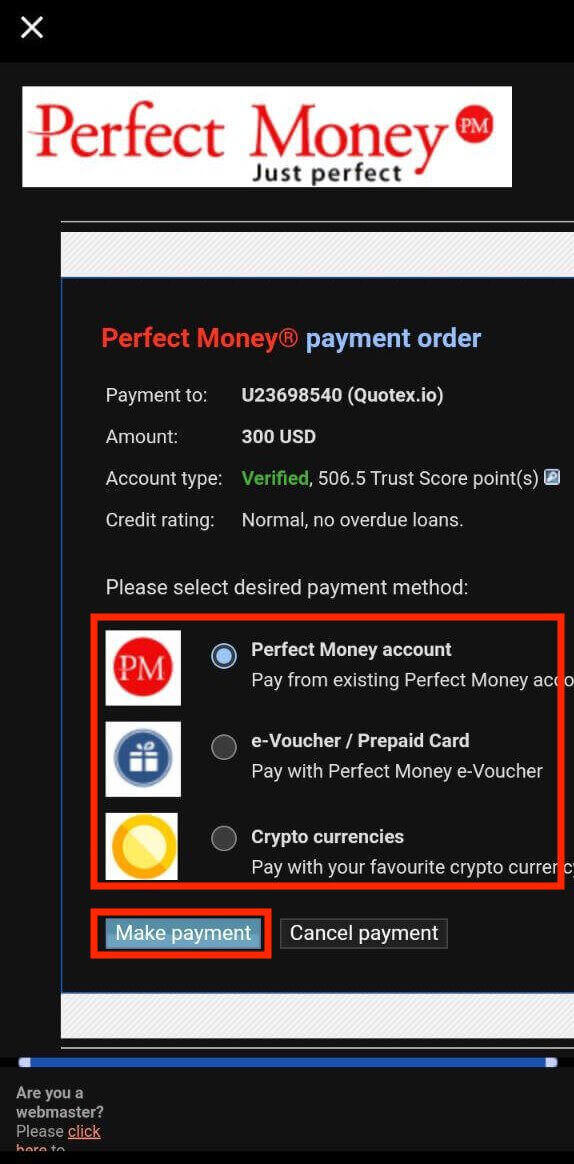
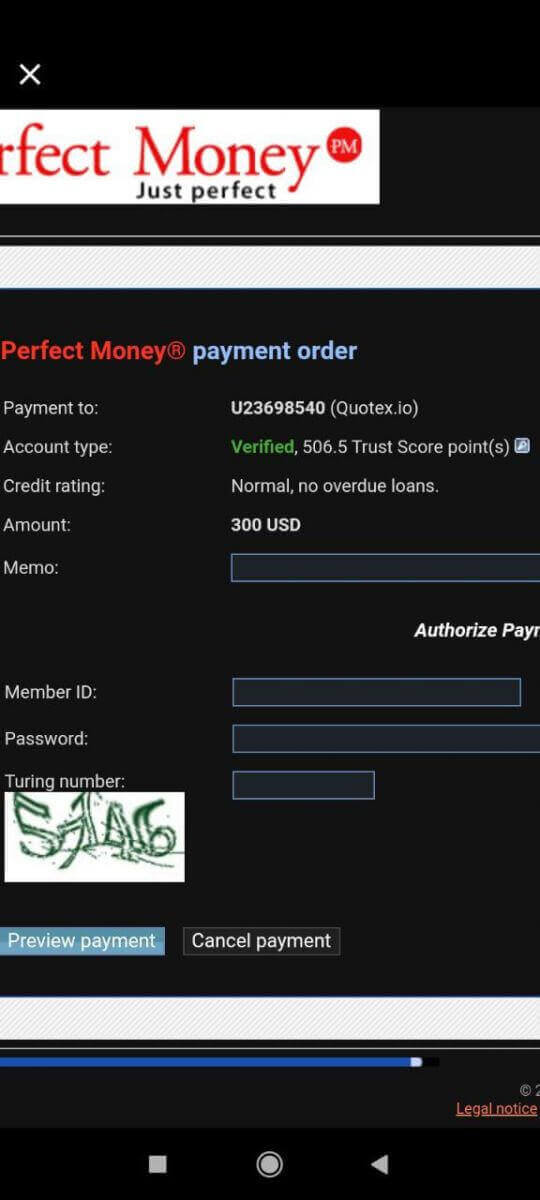
6. Wait for Confirmation: After submitting your deposit request, Quotex will process it accordingly. The time taken to complete the deposit may vary depending on the chosen payment method. Usually, your money should be credited to your account within a few minutes.
Once the funds are credited to your Quotex account, they will be available for trading. You can now explore the various markets, choose your preferred assets, and execute trades using the deposited funds.
How to Trade on Quotex App
1. Choose an asset to trade, such as Forex, Cryptocurrencies, Commodities, Stocks, etc. To select an asset, tap on the asset located at the top of the screen and choose from the list. Select the assets that you are interested in trading.
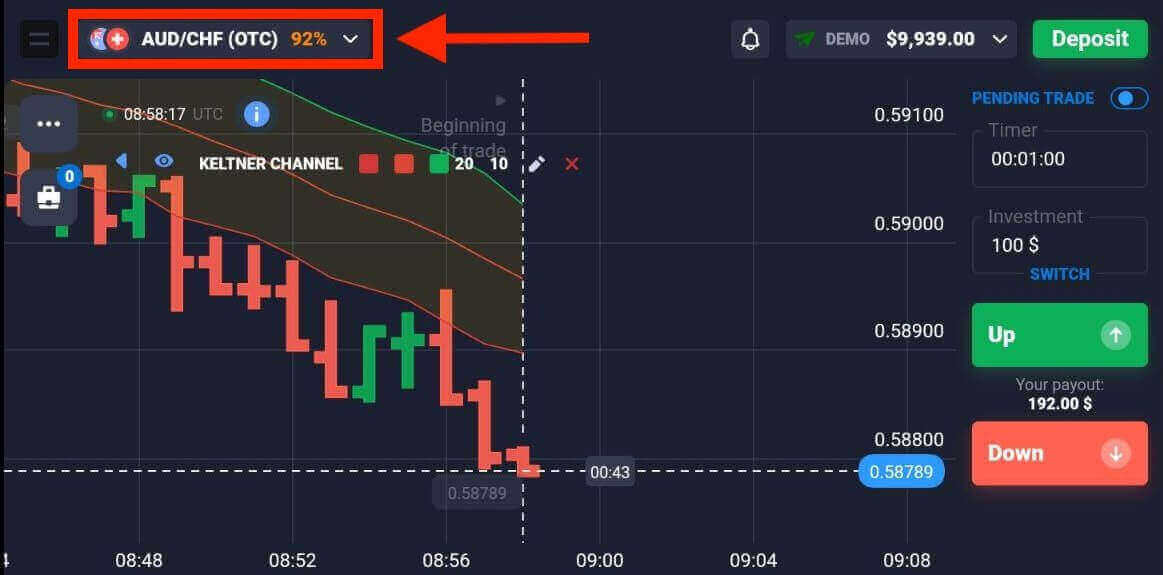
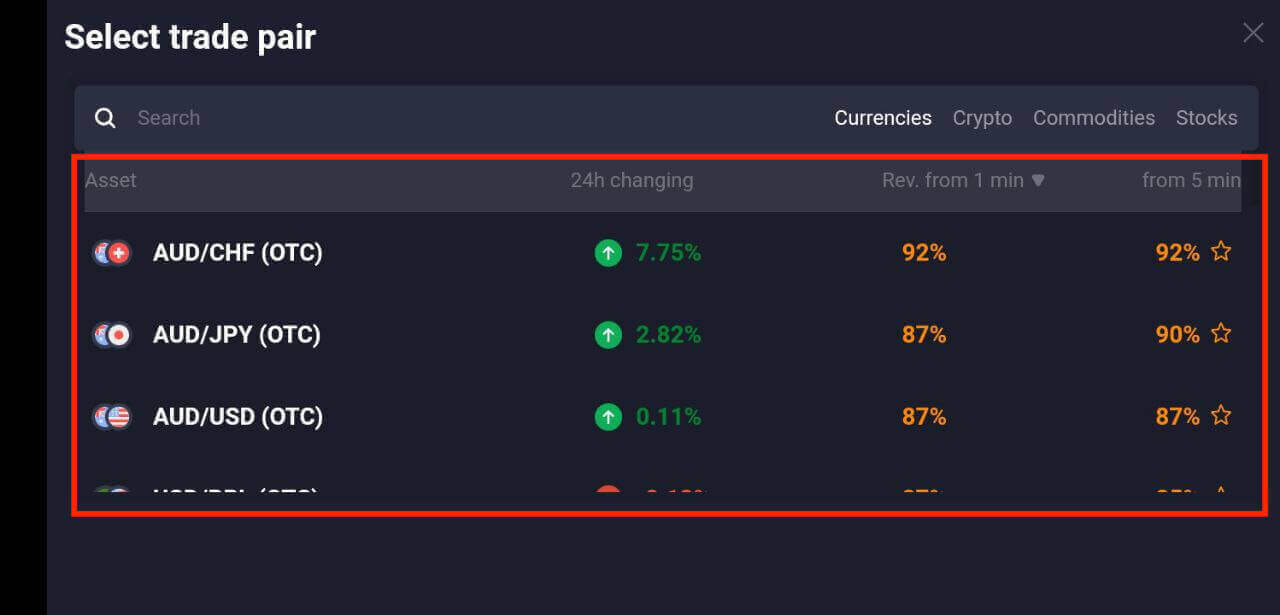
2. Select a trade duration, choose from 1 minute to 4 hours. You also need to specify the investment amount you want to allocate to the trade. The investment amount per trade ranges from a minimum of $1 to a maximum of $1000, or an equivalent in your account currency.

3. Make a prediction and place a trade. You need to predict whether the price of the asset will go up or down at the end of the trade duration. Select the appropriate trade direction based on your analysis and trading strategy. It’s important to analyze the market to make informed decisions. Utilize the charting tools, technical indicators, and market news available on the Quotex app to assess the current market conditions and potential price movements. You can also use integrated signals and indicators to help you make trading decisions.

Wait for the trade result and collect your profit. You can monitor your trade progress on the chart or on the "Open trades" tab.

If your prediction is correct, you will receive a profit on your investment. If your prediction is wrong, you will lose your investment amount.
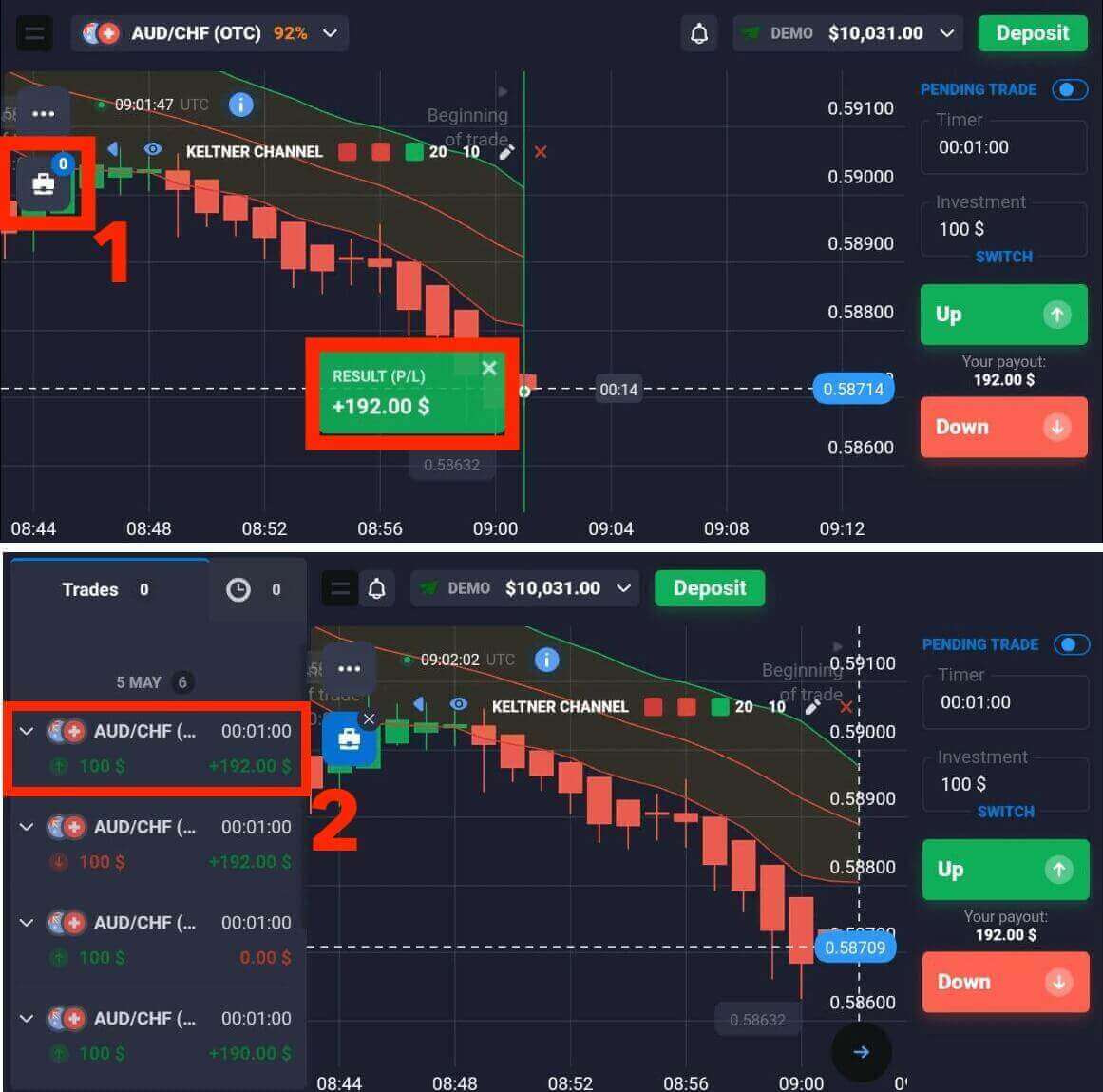
That’s it! You have successfully signed up on Quotex app and placed your first trade. You can continue trading and withdraw your profits anytime you want with a real account. Quotex app is a user-friendly and reliable platform that offers you an opportunity to make money online with smart investments.
Features on Quotex App
Quotex app provides you with exclusive features, such as:
- A 35% deposit bonus for users.
- A variety of payment methods, including banks, cryptocurrencies, e-payments, etc.
- Real-time trading signals are integrated in the app.
- A trader leaderboard that shows your statistics and ranking.
- A personal offer and a personal manager for VIP clients.
- A community of traders that you can join and compete with.
- A multilingual 24/7 support service that can help you with any issue or question.
The Quotex app offers a fast and accurate performance, along with a simple and intuitive interface. It provides a wide range of tools and options to cater to your specific needs. Additionally, the app is continuously improving and introducing new features, so be sure to stay tuned for exciting updates.
Conclusion: Quotex App makes your Trading easier and more enjoyable
In today’s dynamic financial landscape, having access to a reliable and user-friendly trading platform is essential. The Quotex app offers a comprehensive solution designed to empower traders of all levels to navigate the markets with ease and confidence.
Quotex app allows you to trade on financial markets with a minimum deposit of $10 and a maximum payout of 95%. You can choose from over 400 assets and 20 indicators to make winning trades. You can also use a free demo account with a replenishable $10,000 balance to practice your skills and test your strategies.
Quotex App is a great choice for anyone who wants to trade binary options on their mobile device. It has many benefits and features that can make your trading journey easier and more enjoyable. It allows you to access the platform from anywhere and anytime. Quotex is an innovative platform for online investment that can help you achieve your financial goals. Don’t miss this opportunity and start trading today!


