How to Sign in and Withdraw from Quotex
This comprehensive guide aims to elucidate the essential steps involved in signing into your Quotex account and successfully initiating withdrawals. Whether you're an aspiring trader or an experienced investor, this guide will equip you with the knowledge necessary to navigate through the signing-in process and conduct withdrawals efficiently within the Quotex platform.

How to Sign in to Quotex
Once you have successfully registered an account, you can access Quotex from any device with an internet connection.
Sign in to Quotex using Email
1. Navigate to the Quotex website and click on the "Login" button in the top right corner of the homepage.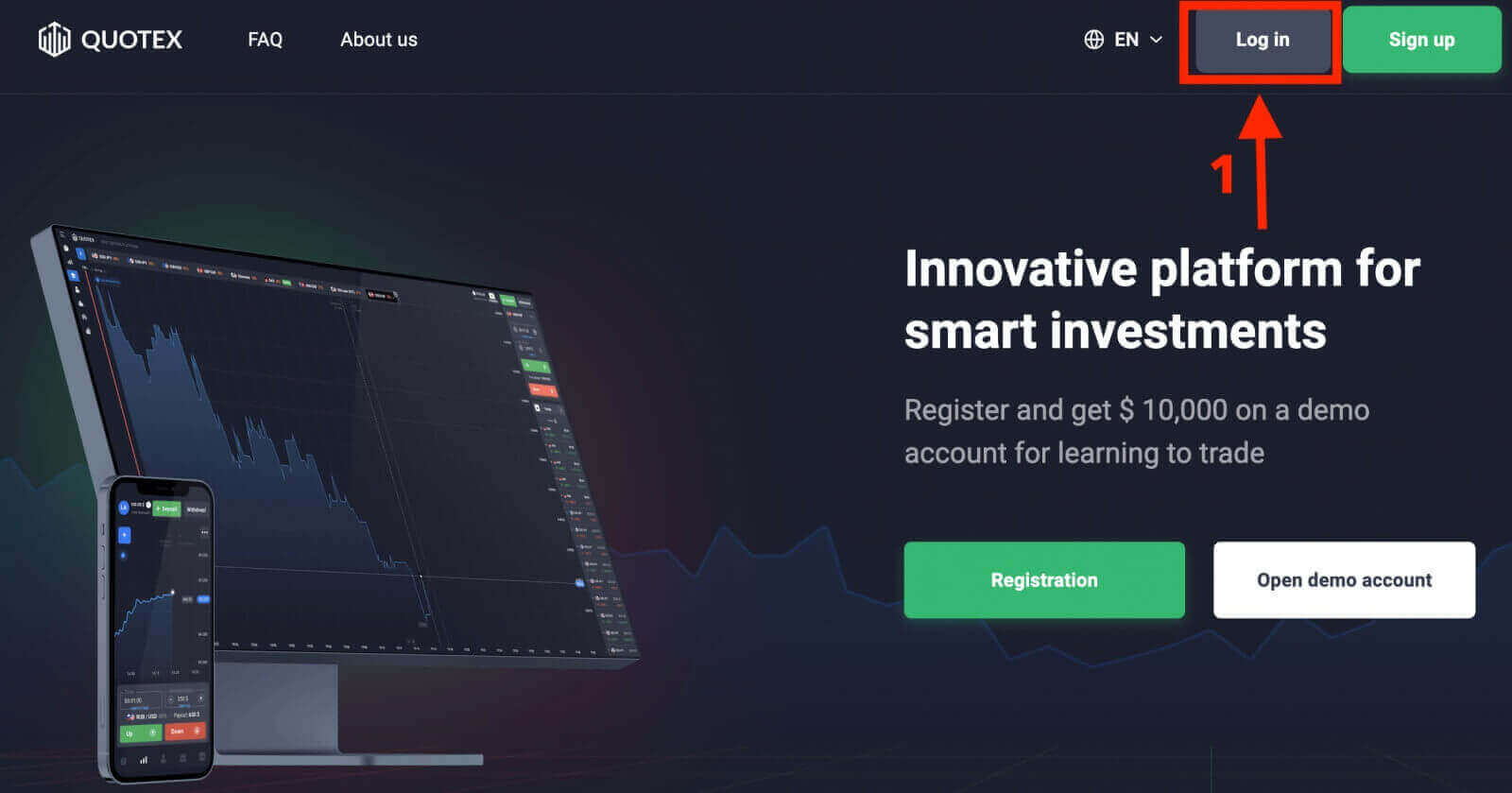
2. Enter the email address associated with your Quotex account in the "Email" field.
3. Type in your password in the "Password" field. If you have forgotten your password, you can click on the "Forgot your Password" link to reset it.
4. Click on the "Sign in" button to submit the form and access your account.
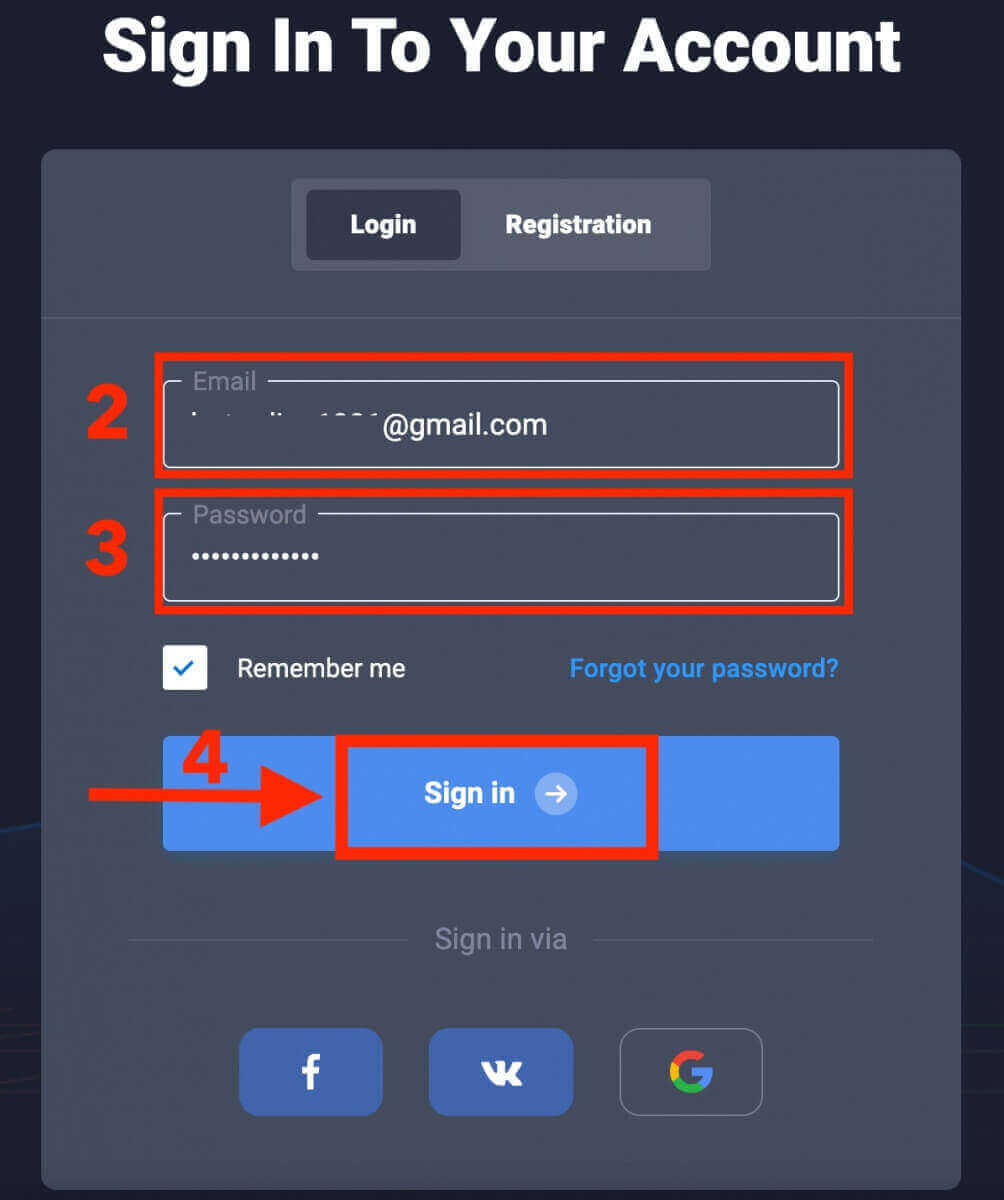
Congratulations! You have successfully logged in to Quotex and you will see your dashboard with various features and tools. You can customize your profile, deposit and withdraw funds, view your trading history, access educational materials, and more.

It’s important to note that Quotex offers multiple account types, including demo and live accounts.
Quotex’s demo account provides a risk-free environment for new traders to learn and practice trading. It offers a valuable opportunity for beginners to familiarize themselves with the platform and markets, experiment with different trading strategies, and build confidence in their trading abilities.
Once you’re ready to start trading with real money, you can upgrade to a live account.
Remember to keep your login credentials secure and to log out of your account when you’re finished trading to protect your information.
Sign in to Quotex using VK, Google, or Facebook account
If you have not registered with Quotex, you can login with your VK, Facebook or Google account by clicking on the "VK", "Facebook" or "Google" buttons. Choose the option that suits you best.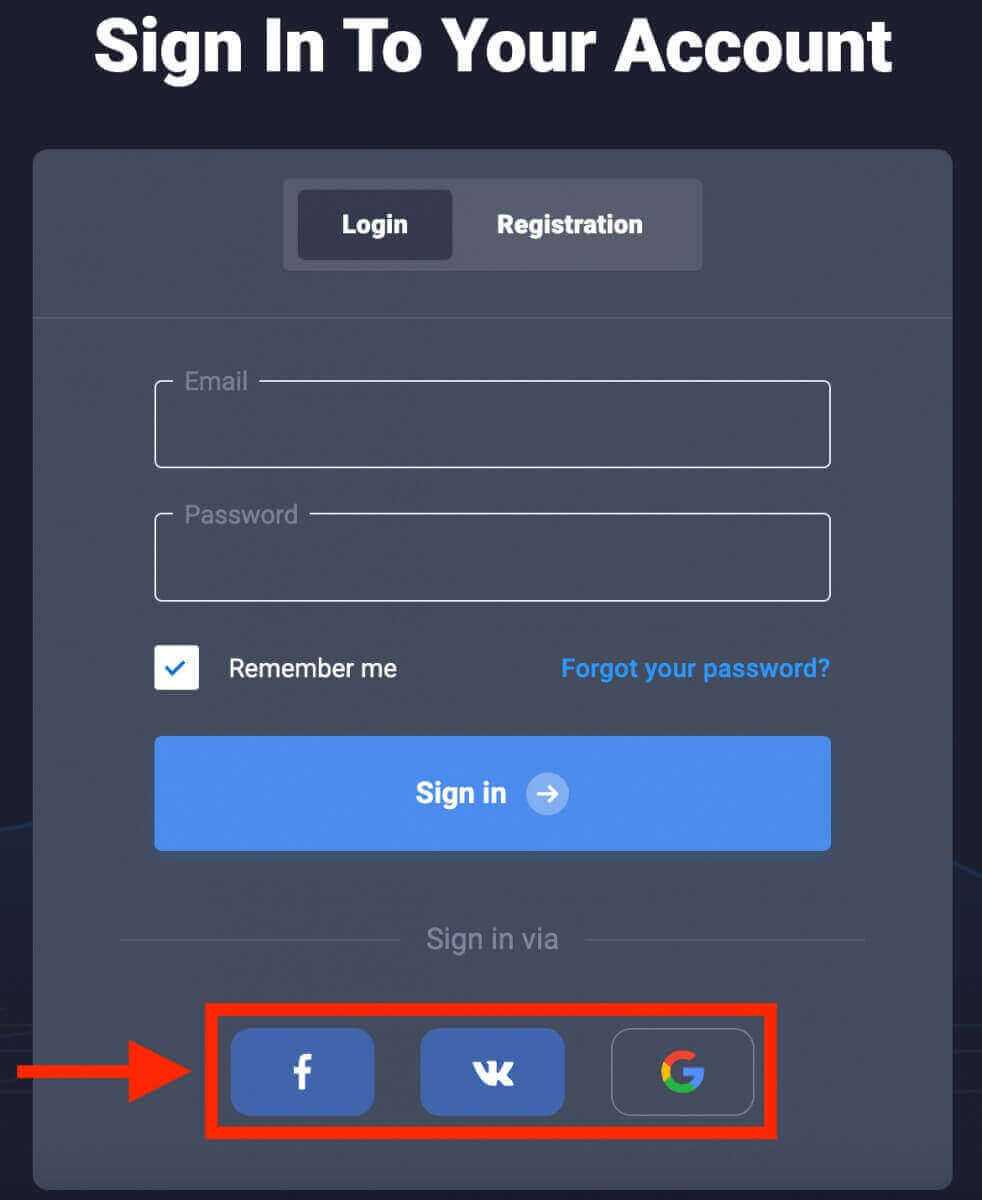
How to Sign in to the Quotex App
Quotex also offers a mobile app that allows you to access your account and trade on the go. The Quotex app offers several key features that make it popular among traders, such as real-time tracking of investments, viewing charts and graphs, and executing trades instantly.1. Download the Quotex app for free from Google Play Store and install it on your device.
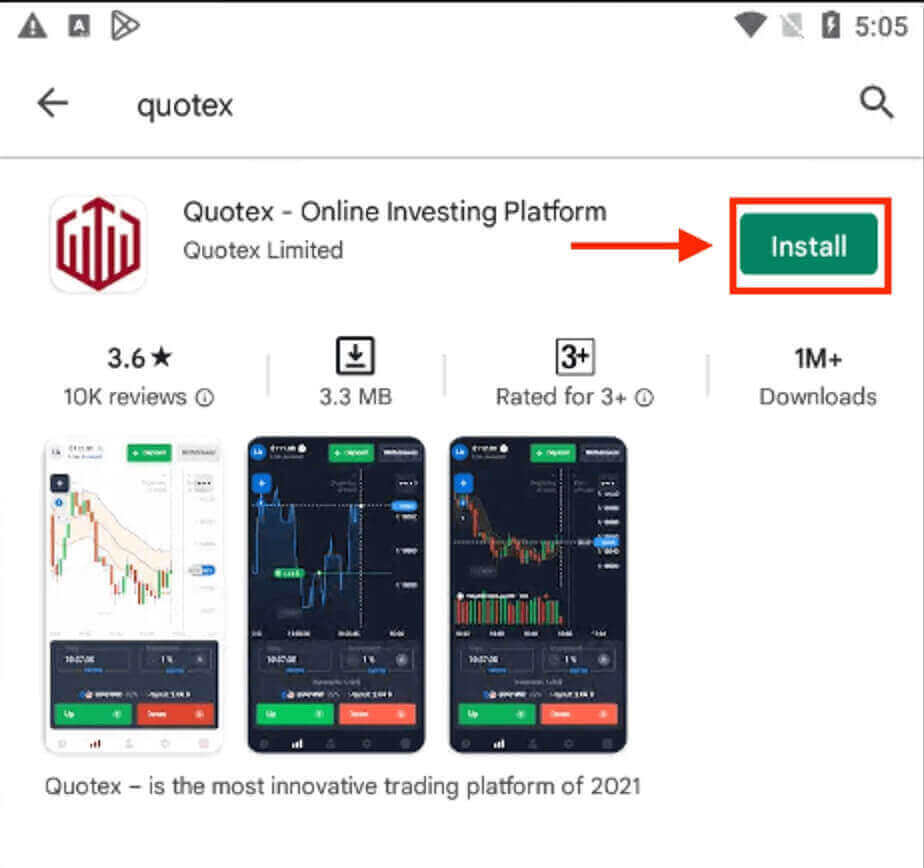
2. Open the Quotex app and tap on the "Login" button at the top of the screen.
3. Enter the email address and password that you used to register for Quotex. If you don’t have an account yet, you can tap on the "Registration" button and follow the instructions to create one.
4. Tap on the "Login" button.
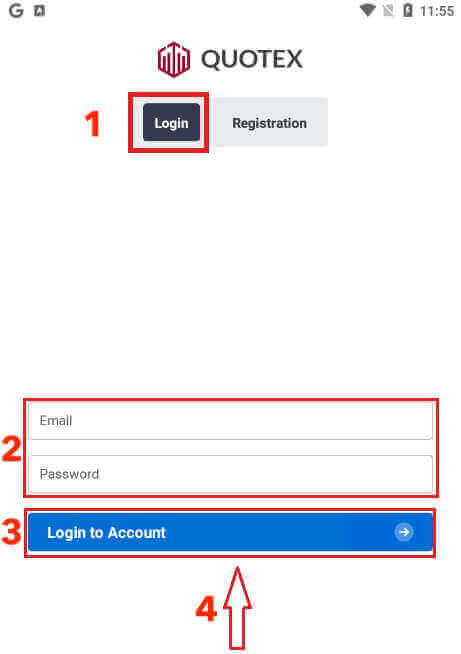
That’s it! You have successfully logged in to Quotex app.

Two-factor authentication (2FA) process on Quotex Login
Once you have entered your login details, you will need to verify your account. Quotex offers 2FA as an option to all users to ensure the safety of their trading activities. It is an additional layer of security designed to prevent unauthorized access to your account on Quotex, It ensures that only you have access to your Quotex account, providing peace of mind as you trade.
You can choose to receive the verification code via Email or Google Authenticator, depending on your preference.
To set up 2FA on Quotex, follow these steps:
2. Click on the "Account" tab in the main menu and go to the "Security" session.
3. Select "Two-step verification".
4. Choose your preferred method of receiving the unique code - via Email or Google Authenticator.
5. Follow the instructions provided to complete the process.
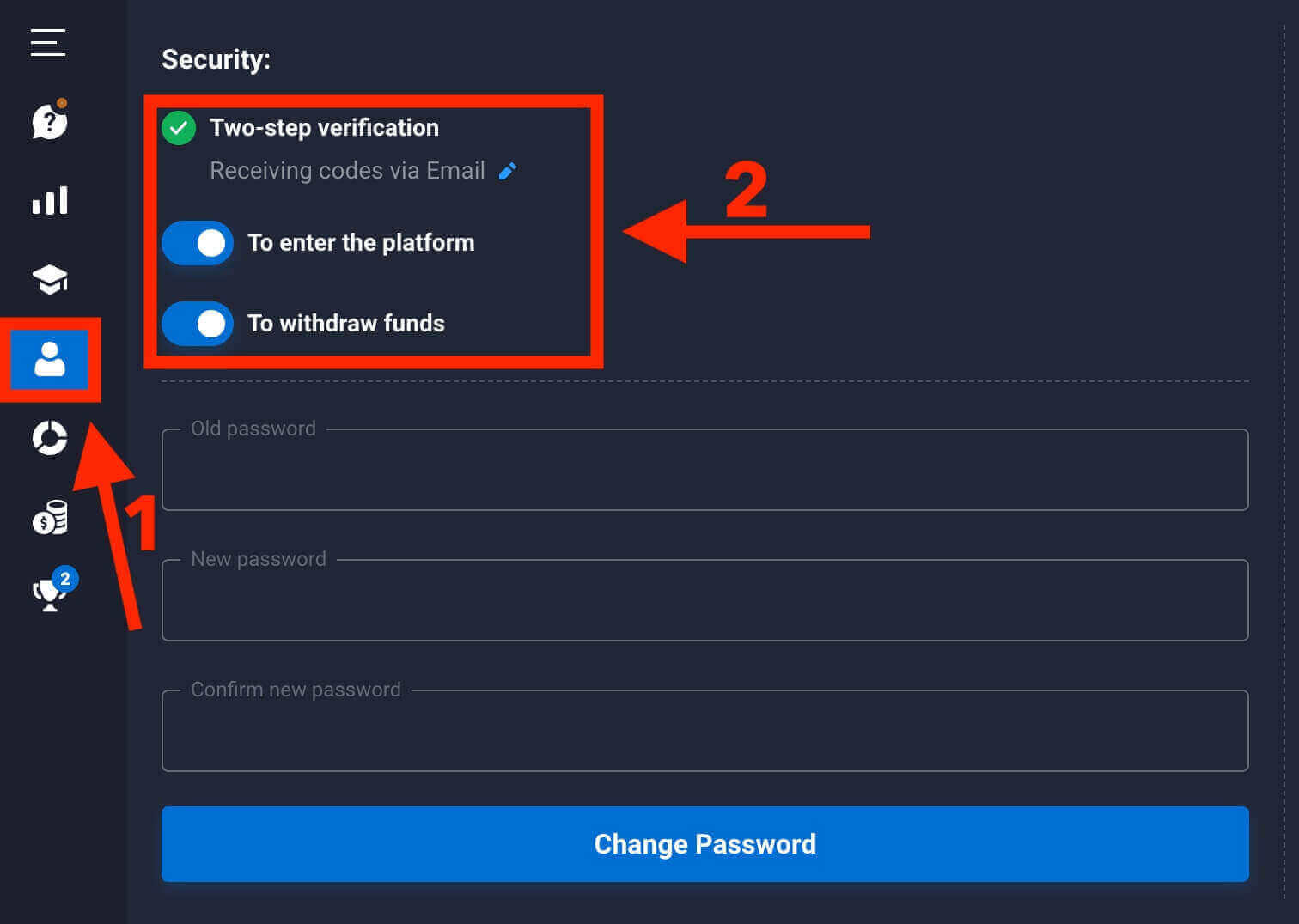
Two-factor authentication (2FA) is an essential security feature on Quotex. Once you have set up 2FA on your Quotex account, you will be required to enter a unique verification code generated by the Google Authenticator app or sent to your email in addition to your password every time you log in.
How to make a Withdrawal on Quotex
How many Payment Methods for Withdrawal on Quotex?
One of the features that attracts many traders to Quotex is the fast and easy withdrawal process. Quotex offers a variety of payment methods for withdrawal, depending on your country of residence and your preference.Here are the main ones:
Bank cards
- You can withdraw funds from Quotex using your Visa or Mastercard bank cards. This is a secure and convenient payment method that does not require any fees. However, it may take 1- 2 business days for the funds to reach your bank account, depending on your bank’s policies and procedures.
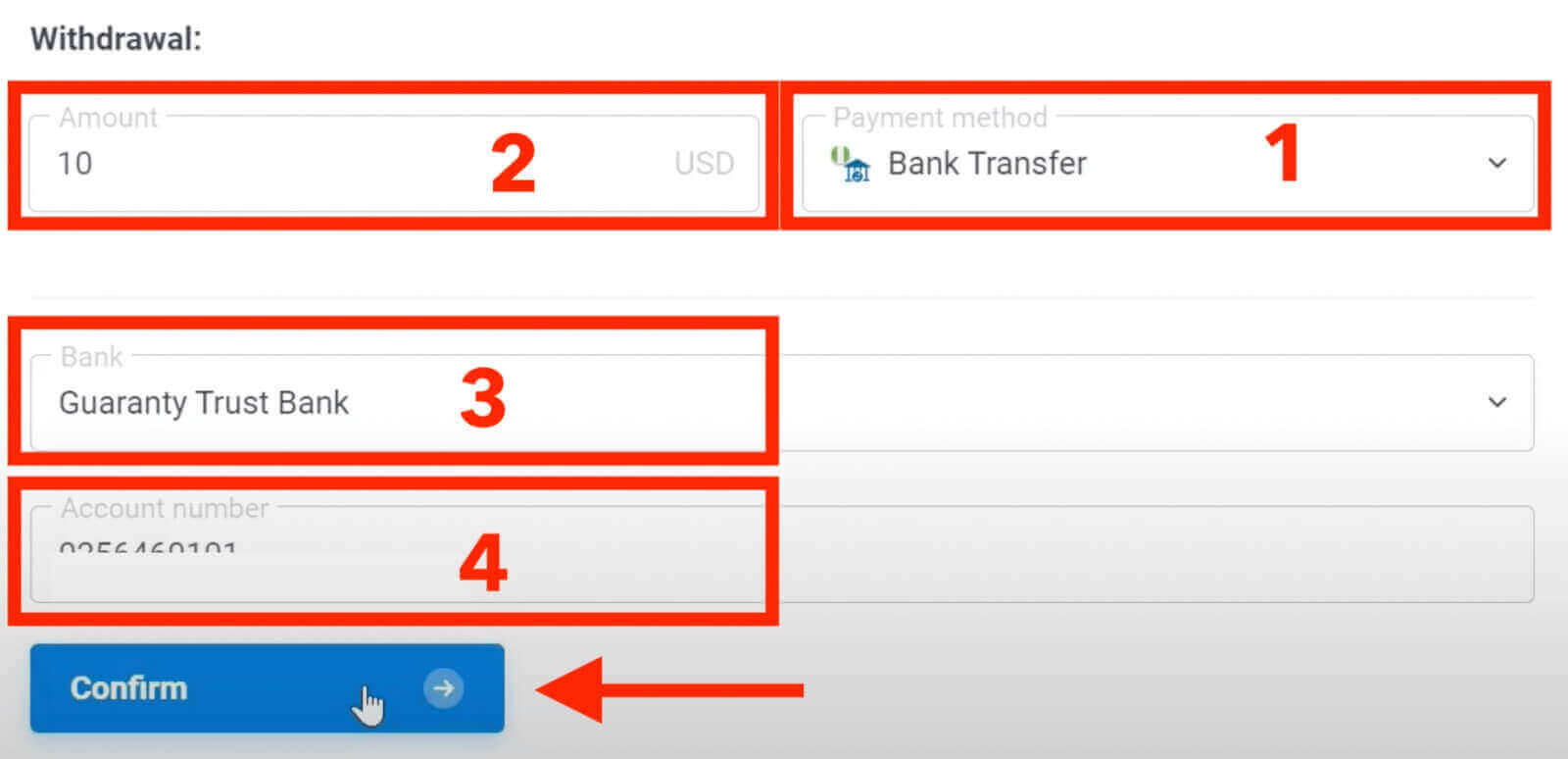
Bank Transfer
- Withdrawing funds on Quotex via bank transfer offers a secure and reliable process, free from fraud or scams. It is a simple and easy method without any fees or commissions from other payment services. Additionally, it provides flexibility and convenience, allowing you to withdraw any amount within Quotex’s set limits. However, It is not available in all countries or regions. You may not be able to use bank transfer if your country or region is not supported by Quotex or your bank.
E-wallets
- E-wallets such as Skrill, Perfect Money, WebMoney, AdvCash, and more can also be used to withdraw funds from Quotex. These are fast and easy to use, usually processing withdrawals within 24 hours. However, they may charge fees for their services depending on the e-wallet provider and the amount being withdrawn.
Cryptocurrencies
- Another option to withdraw your funds from Quotex is to use cryptocurrencies, such as Bitcoin, USDT, Ethereum, Litecoin, Binance, and more. Cryptocurrencies are decentralized and anonymous payment methods that offer high security. However, they may also have high volatility and require some technical knowledge and skills to use them properly.
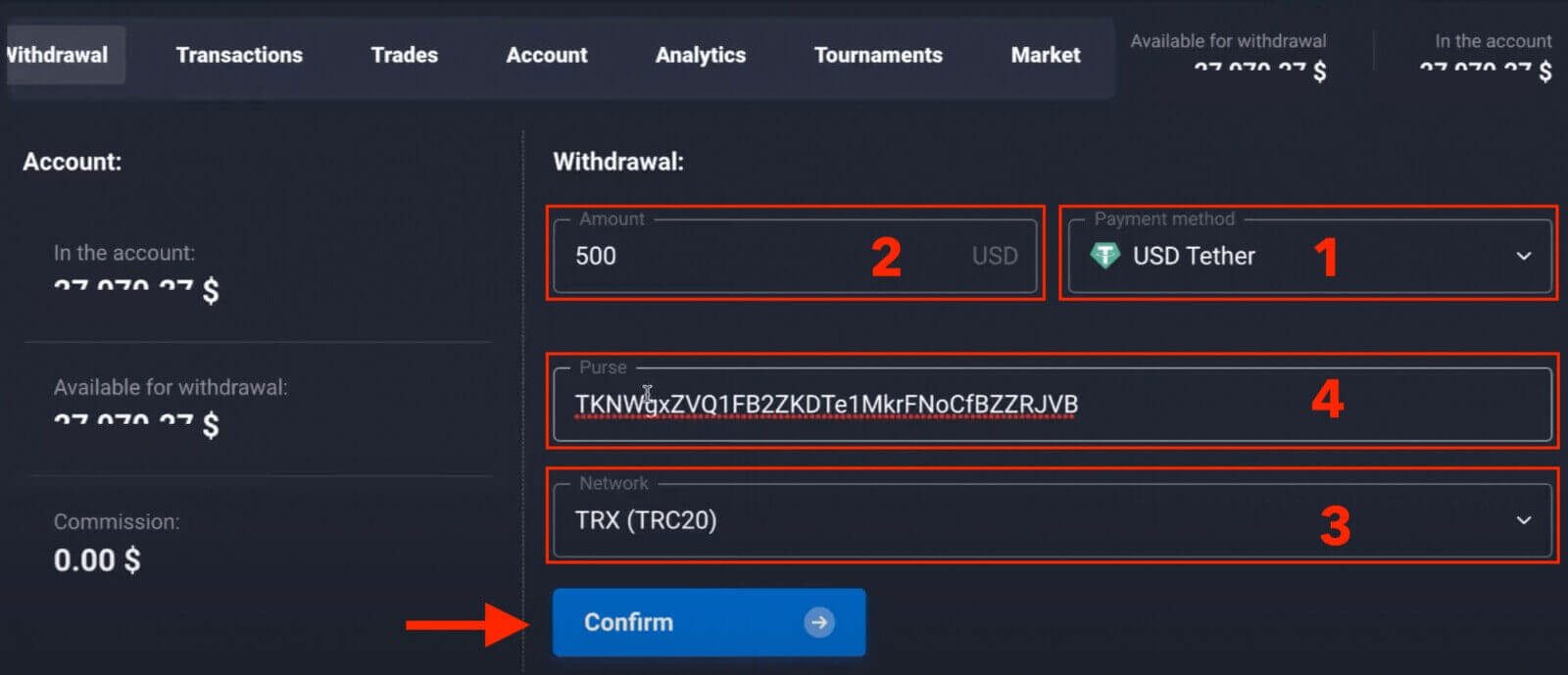
How to Withdraw Money from Quotex
The way you deposited money into your account is also the way you can withdraw it. For instance, if you used the Visa payment system to deposit money, you’ll also use Visa to withdraw it. If you’re withdrawing a large amount, the Company may ask for verification at their discretion. That’s why it’s important to register your account in your own name so you can prove ownership at any time.Outlined below are the steps for withdrawing funds on Quotex:
Step 1: Log in to your Quotex Account
To start withdrawing money from Quotex, log in to your account using the email and password you registered with. Make sure you’ve completed any required security steps, like two-factor authentication, to keep your account safe.
Step 2: Navigate to the Withdrawal Section
Once logged in, Click the "Withdrawal" button on the top right corner of the screen.

Step 3: Pick a Withdrawal Method
Quotex has several withdrawal methods, like bank cards, bank transfers, electronic wallets (e-wallets), or cryptocurrencies. Choose the one that works best for you and is available in your area.
Step 4: Enter Withdrawal Details
Enter how much you want to withdraw. Make sure it’s not more than your account balance and meets any minimum withdrawal limits.
Enter the necessary details. For bank transfers, give your bank info, including account number and branch details. For e-wallets or cryptocurrencies, enter the wallet address or account info.
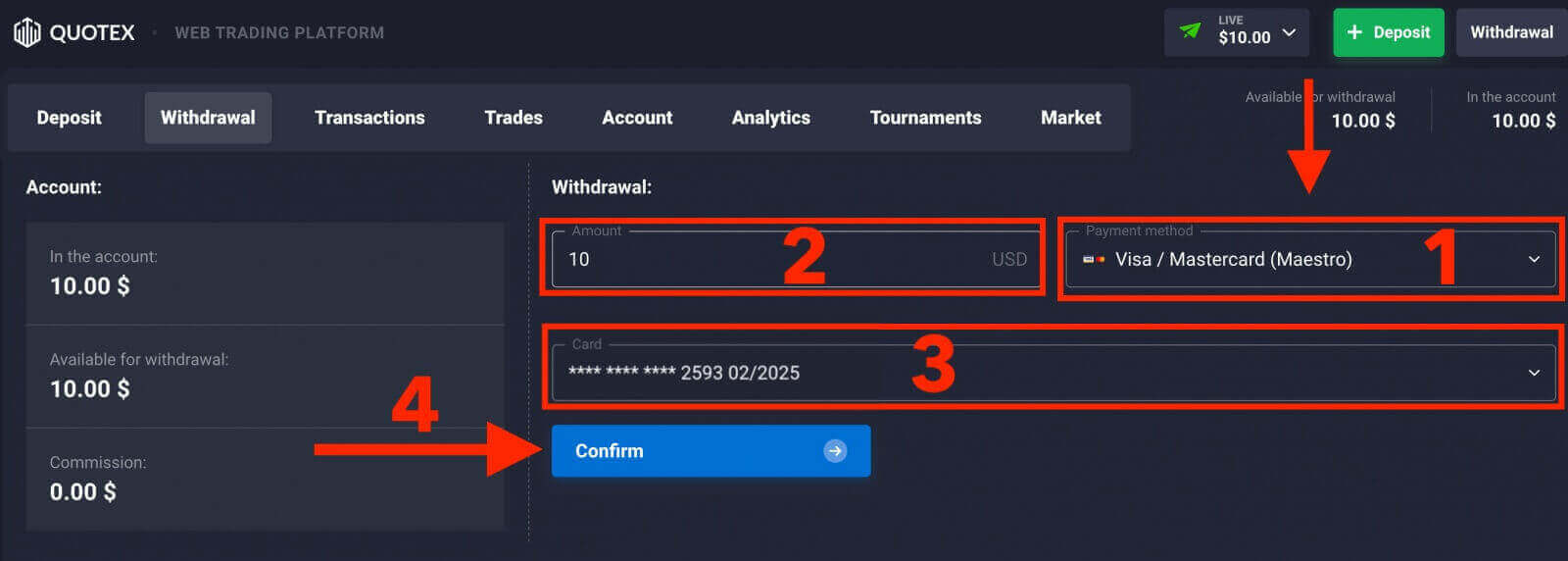
Check the withdrawal details carefully to avoid errors or delays. When you’re ready, click "Confirm" to start the withdrawal.
Step 5: Enter the confirmation code
You will receive a confirmation code through either email or a code generated by Google Authenticator. This is a safety feature of Quotex (2-factor authentication).
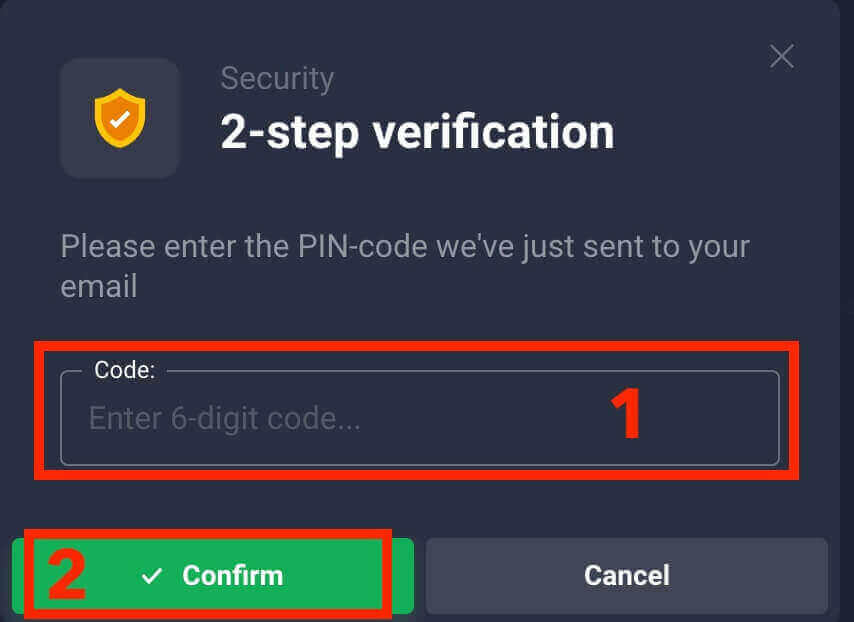
Step 6: Wait for Processing
Once you submit a withdrawal request, Quotex will start processing it. The time it takes to process the request may vary based on the withdrawal method you choose, with some methods being quicker than others. You will receive a notification from Quotex when your withdrawal request has been processed and approved.
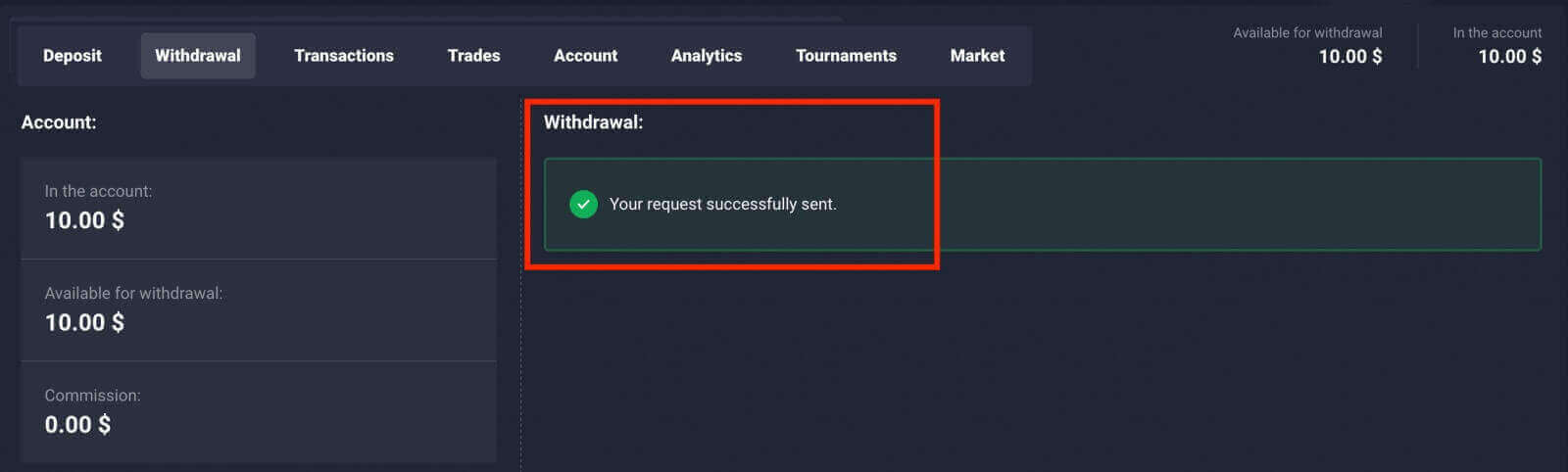
Click "Transaction" to check all your Withdrawal requests, and you see the latest request below.
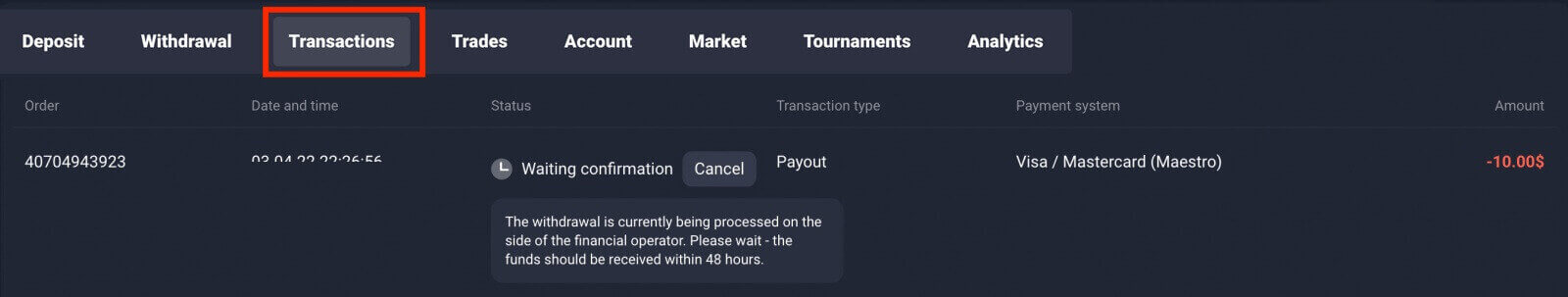
Step 7: Receive the Withdrawn Funds
Upon successful processing, the withdrawn funds will be transferred to your designated account or wallet, depending on the chosen withdrawal method. Keep an eye on your bank account, e-wallet, or cryptocurrency wallet to ensure the funds have been received.
Quotex minimum and maximum Withdrawal
For most payment systems, the minimum amount that can be withdrawn is 10 USD. For cryptocurrencies, the minimum withdrawal amount is 50 USD, although this may be higher for certain currencies such as Bitcoin.Quotex does not impose a maximum withdrawal limit. You can withdraw the entire balance of your account in a single request. Additionally, there are no restrictions on the number of withdrawal requests you can make per day or per month.
How long does Withdrawal take on Quotex
Typically, the withdrawal process takes between one to five days, starting from when the Client’s request is received. The duration primarily depends on the number of requests being processed concurrently. The company strives to process payments promptly, aiming to complete them on the same day the Client’s request is received.Quotex Bonus Withdrawal
What is a Quotex bonus?
A Quotex bonus is a reward that Quotex gives to its users for different actions, including registration, deposits, trading, and contest participation. A Quotex bonus can be either a fixed amount or a percentage of your deposit or trade amount. For instance, you may receive a $10 bonus for signing up, a 35% bonus for depositing $300, or a 10% bonus for trading $50.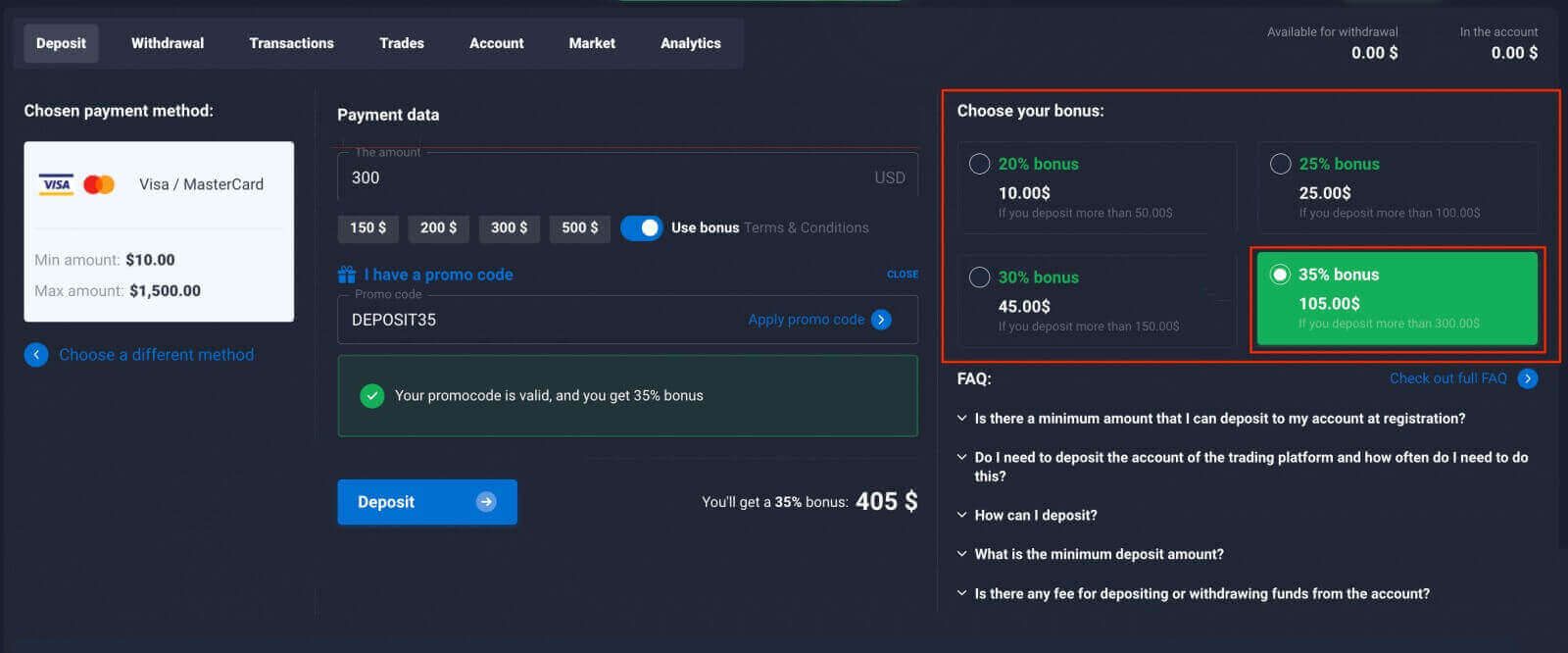
How to withdraw a Quotex bonus?
A Quotex bonus cannot be withdrawn immediately as it is not considered free money. Before you can withdraw your bonus funds from Quotex, you are required to fulfill certain conditions. These conditions are referred to as turnover or trading volume. Turnover or trading volume represents the total value of trades that you must execute using your bonus funds before they become eligible for withdrawal.
For example, let’s say you receive a $10 bonus with a 100x turnover requirement. In order to withdraw the bonus funds, you would need to trade a total value of $1000 using those bonus funds.
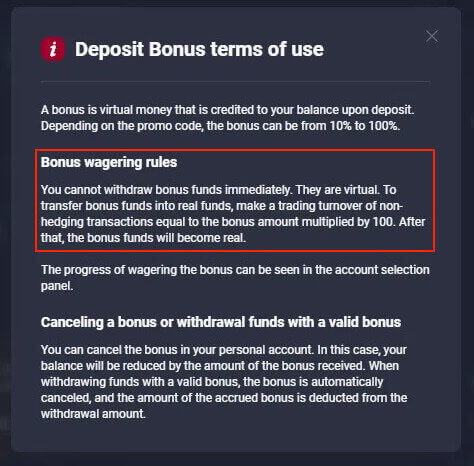
The turnover requirement may vary depending on the type and amount of bonus you receive. To find out the turnover requirement specific to your bonus, you can refer to your account dashboard or review the bonus terms and conditions. Additionally, your account dashboard will also provide you with the ability to track your progress towards meeting the turnover requirement.
Tips and best practices for Withdrawal on Quotex
To make your withdrawal process smooth and hassle-free, here are some tips and best practices you should follow:
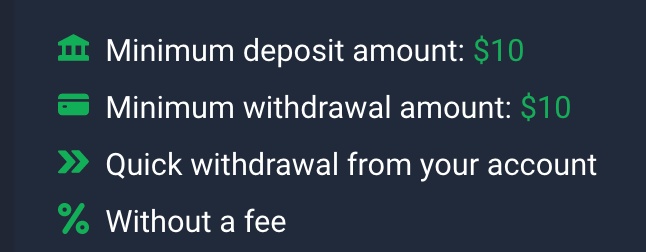
- Before making a withdrawal request, you must verify your identity and address to ensure your security and comply with anti-money laundering regulations. To do this, upload copies of your ID card or passport and a proof of residence document (such as a utility bill or bank statement) in the “Verification” section of your Quotex account.
- It is a common rule on most online trading platforms to use the same payment method for both deposits and withdrawals to prevent fraud and money laundering. If you wish to change your payment method, contact Quotex’s customer support team with a valid reason and proof of ownership of both payment methods.
- Be sure to check the minimum and maximum withdrawal limits for each payment method, as they may vary depending on your country of residence and currency. These limits can be found in the “Withdrawal” section of your Quotex account or on Quotex’s website.
- Some payment systems may charge fees for processing withdrawals, which could reduce the amount you receive. Check these fees in the “Withdrawal” section of your Quotex account or on Quotex’s website.
- You can track the status and history of your withdrawal requests in the “Withdrawal” section of your Quotex account. If you have any questions or issues regarding your withdrawals, contact Quotex’s customer support team.


