How to Login and Verify Account in Quotex

How to Login to Quotex
Once you have successfully registered an account, you can access Quotex from any device with an internet connection.
Login to Quotex using Email
1. Navigate to the Quotex website and click on the "Login" button in the top right corner of the homepage.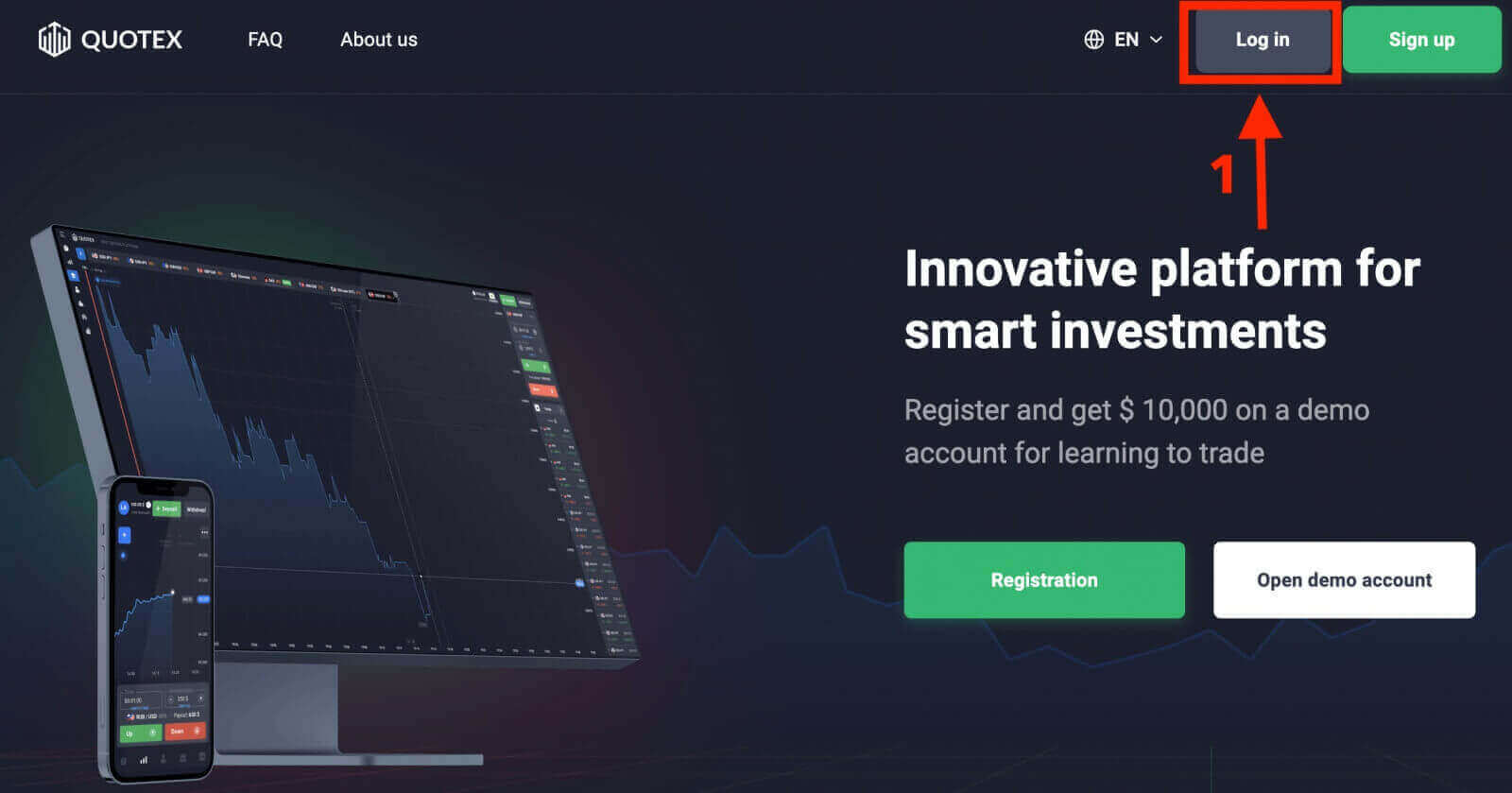
2. Enter the email address associated with your Quotex account in the "Email" field.
3. Type in your password in the "Password" field. If you have forgotten your password, you can click on the "Forgot your Password" link to reset it.
4. Click on the "Sign in" button to submit the form and access your account.
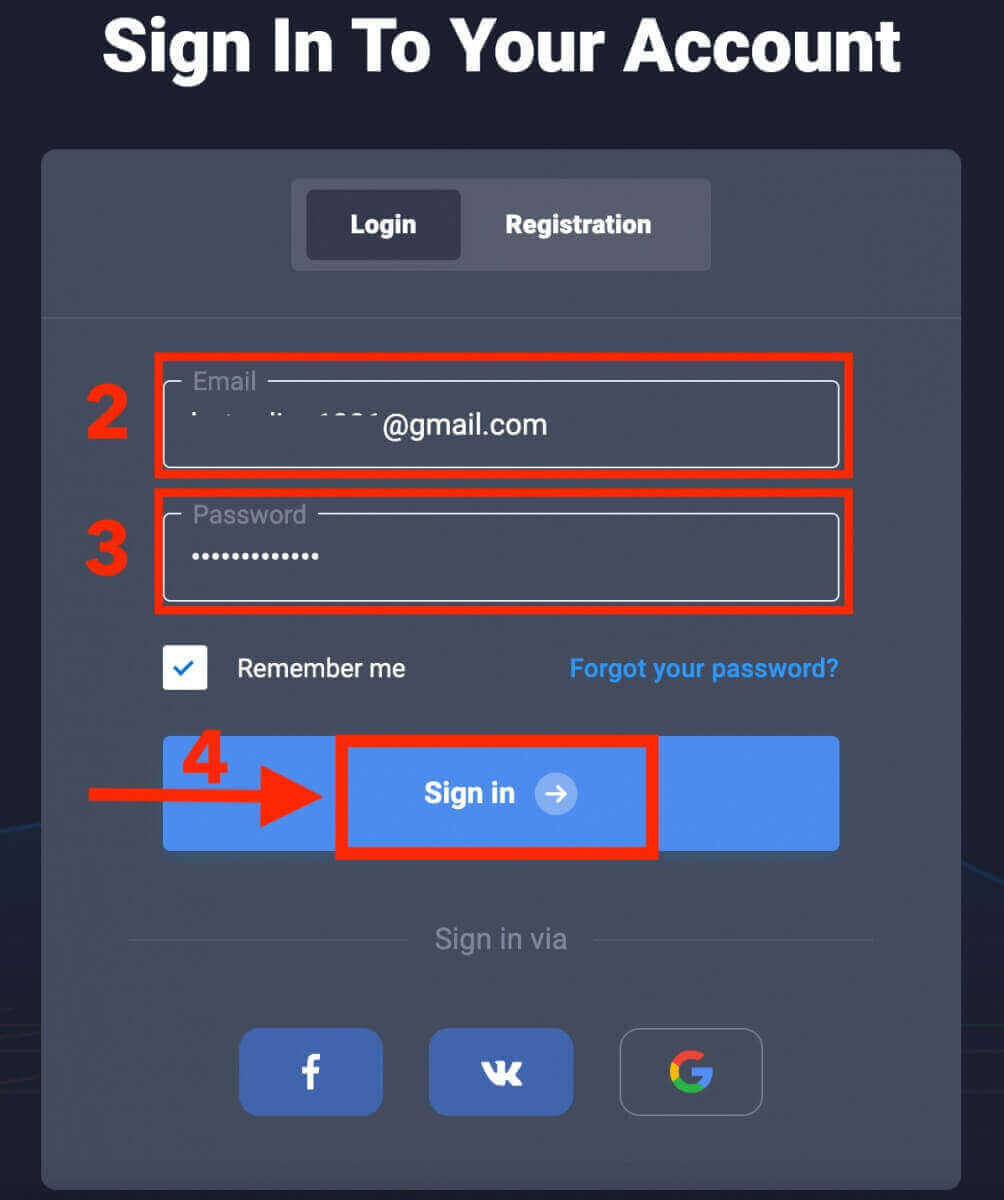
Congratulations! You have successfully logged in to Quotex and you will see your dashboard with various features and tools. You can customize your profile, deposit and withdraw funds, view your trading history, access educational materials, and more.

It’s important to note that Quotex offers multiple account types, including demo and live accounts.
Quotex’s demo account provides a risk-free environment for new traders to learn and practice trading. It offers a valuable opportunity for beginners to familiarize themselves with the platform and markets, experiment with different trading strategies, and build confidence in their trading abilities.
Once you’re ready to start trading with real money, you can upgrade to a live account.
Remember to keep your login credentials secure and to log out of your account when you’re finished trading to protect your information.
Login to Quotex using VK, Google, or Facebook account
If you have not registered with Quotex, you can login with your VK, Facebook or Google account by clicking on the "VK", "Facebook" or "Google" buttons. Choose the option that suits you best.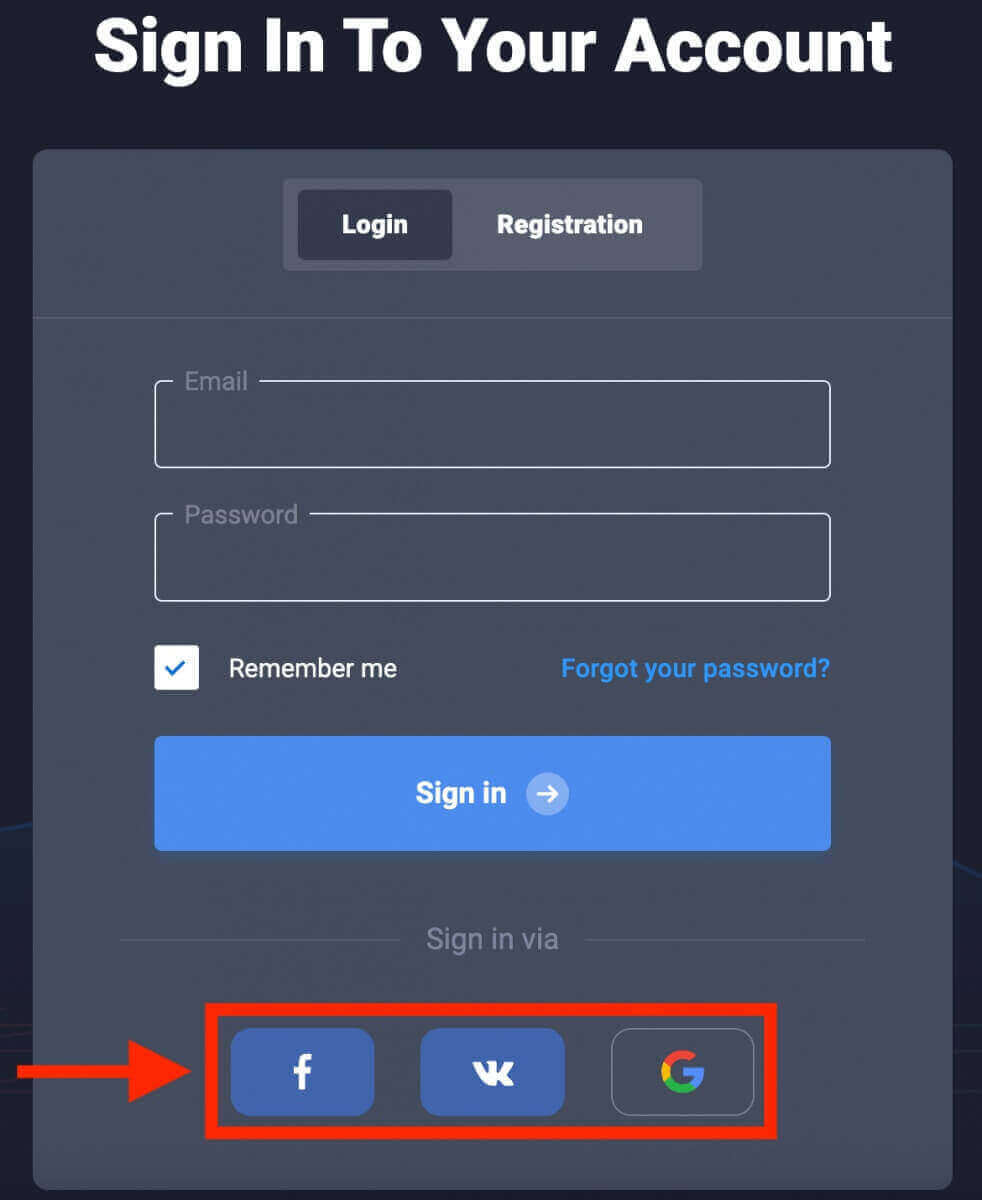
How to Log in to the Quotex App
Quotex also offers a mobile app that allows you to access your account and trade on the go. The Quotex app offers several key features that make it popular among traders, such as real-time tracking of investments, viewing charts and graphs, and executing trades instantly.1. Download the Quotex app for free from Google Play Store and install it on your device.
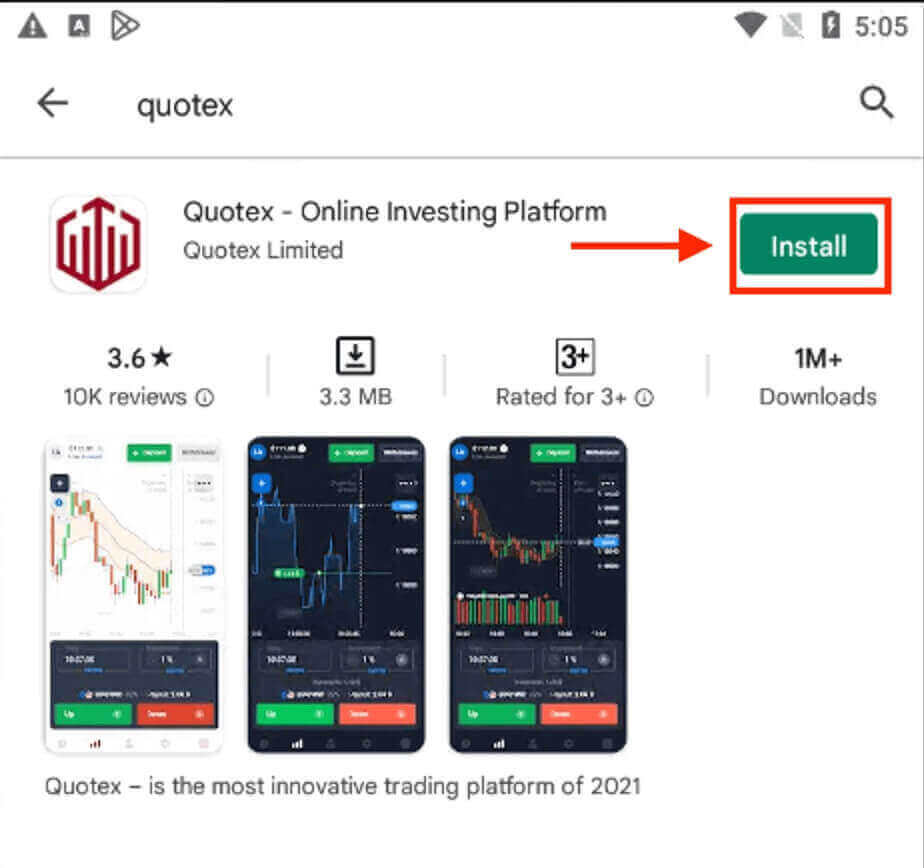
2. Open the Quotex app and tap on the "Login" button at the top of the screen.
3. Enter the email address and password that you used to register for Quotex. If you don’t have an account yet, you can tap on the "Registration" button and follow the instructions to create one.
4. Tap on the "Login" button.
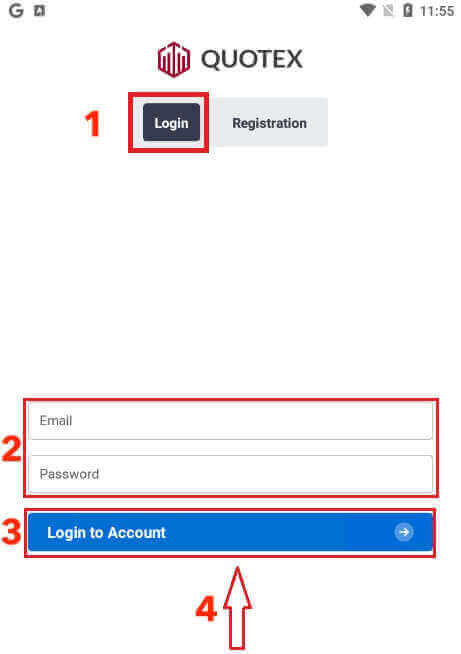
That’s it! You have successfully logged in to Quotex app.

Two-factor authentication (2FA) process on Quotex Login
Once you have entered your login details, you will need to verify your account. Quotex offers 2FA as an option to all users to ensure the safety of their trading activities. It is an additional layer of security designed to prevent unauthorized access to your account on Quotex, It ensures that only you have access to your Quotex account, providing peace of mind as you trade.
You can choose to receive the verification code via Email or Google Authenticator, depending on your preference.
To set up 2FA on Quotex, follow these steps:
2. Click on the "Account" tab in the main menu and go to the "Security" session.
3. Select "Two-step verification".
4. Choose your preferred method of receiving the unique code - via Email or Google Authenticator.
5. Follow the instructions provided to complete the process.
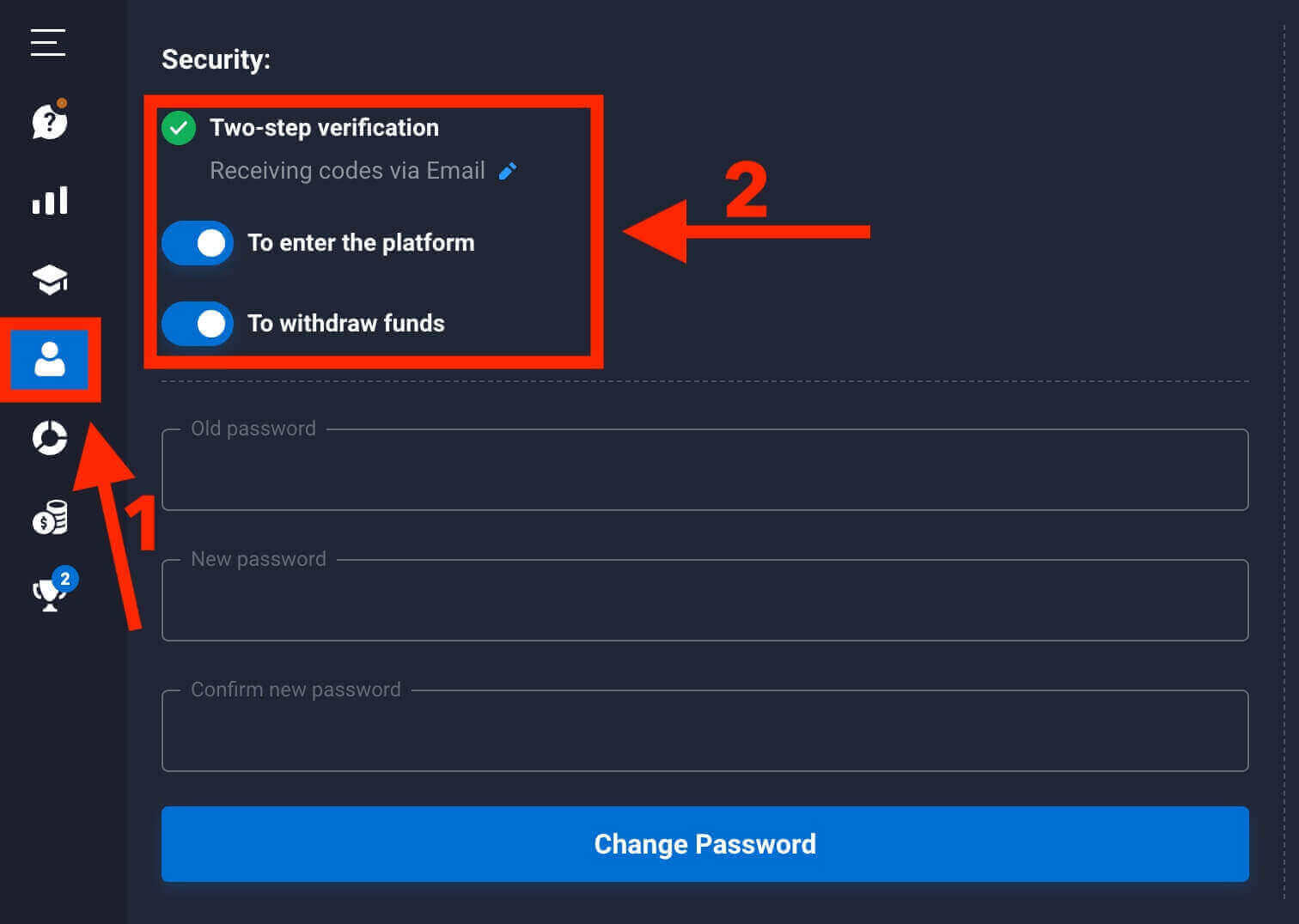
Two-factor authentication (2FA) is an essential security feature on Quotex. Once you have set up 2FA on your Quotex account, you will be required to enter a unique verification code generated by the Google Authenticator app or sent to your email in addition to your password every time you log in.
How to Verify Quotex account
How to Verify account on Quotex
Verifying your account can be completed in a few steps, and in this article, we’ll guide you through the process
Step 1: Register on Quotex
To register on Quotex, you need to visit the website and click on the "Sign Up" button. You will be asked to enter your email address and password, and choose your account currency. You can also sign up with your Google or Facebook account.
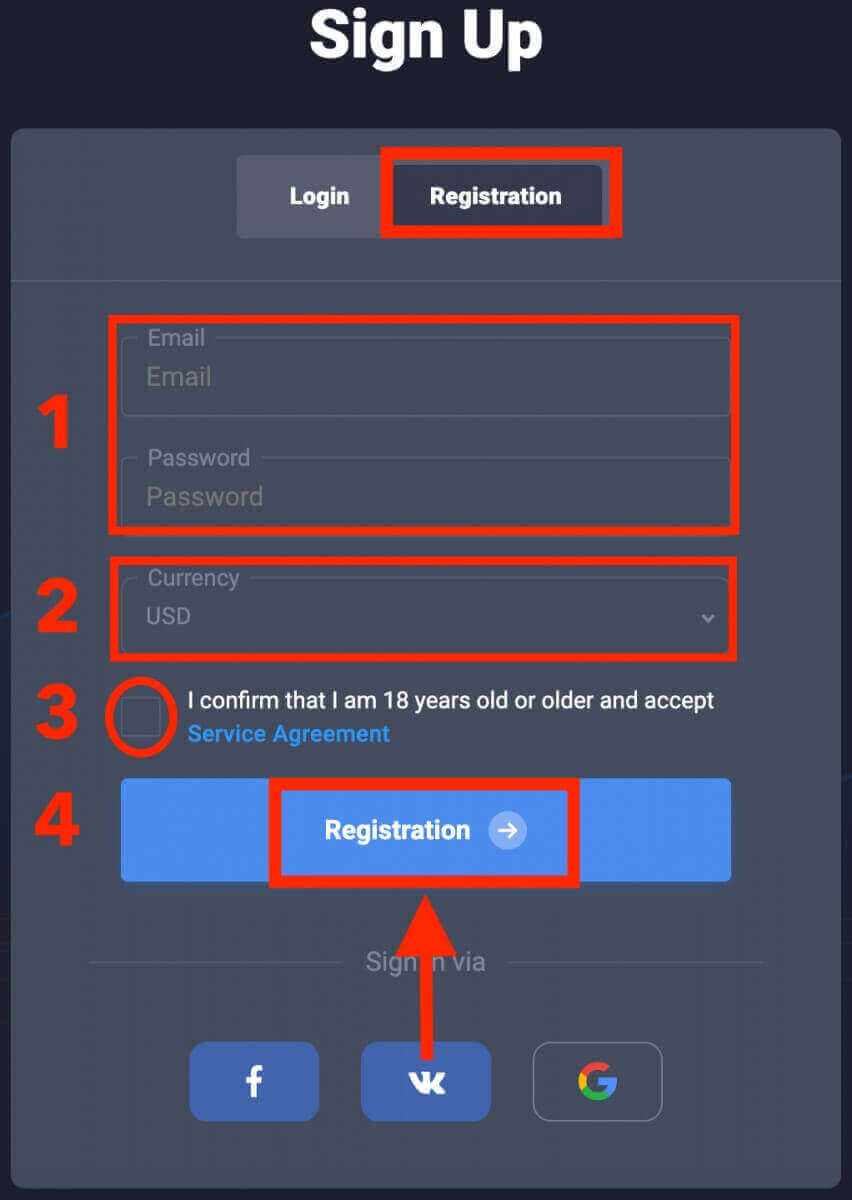
Step 2: Confirm your email address
After registering, you will receive a confirmation email from Quotex. You need to open this email and click on the link inside it to confirm your email address. This will activate your account and allow you to access the trading platform.
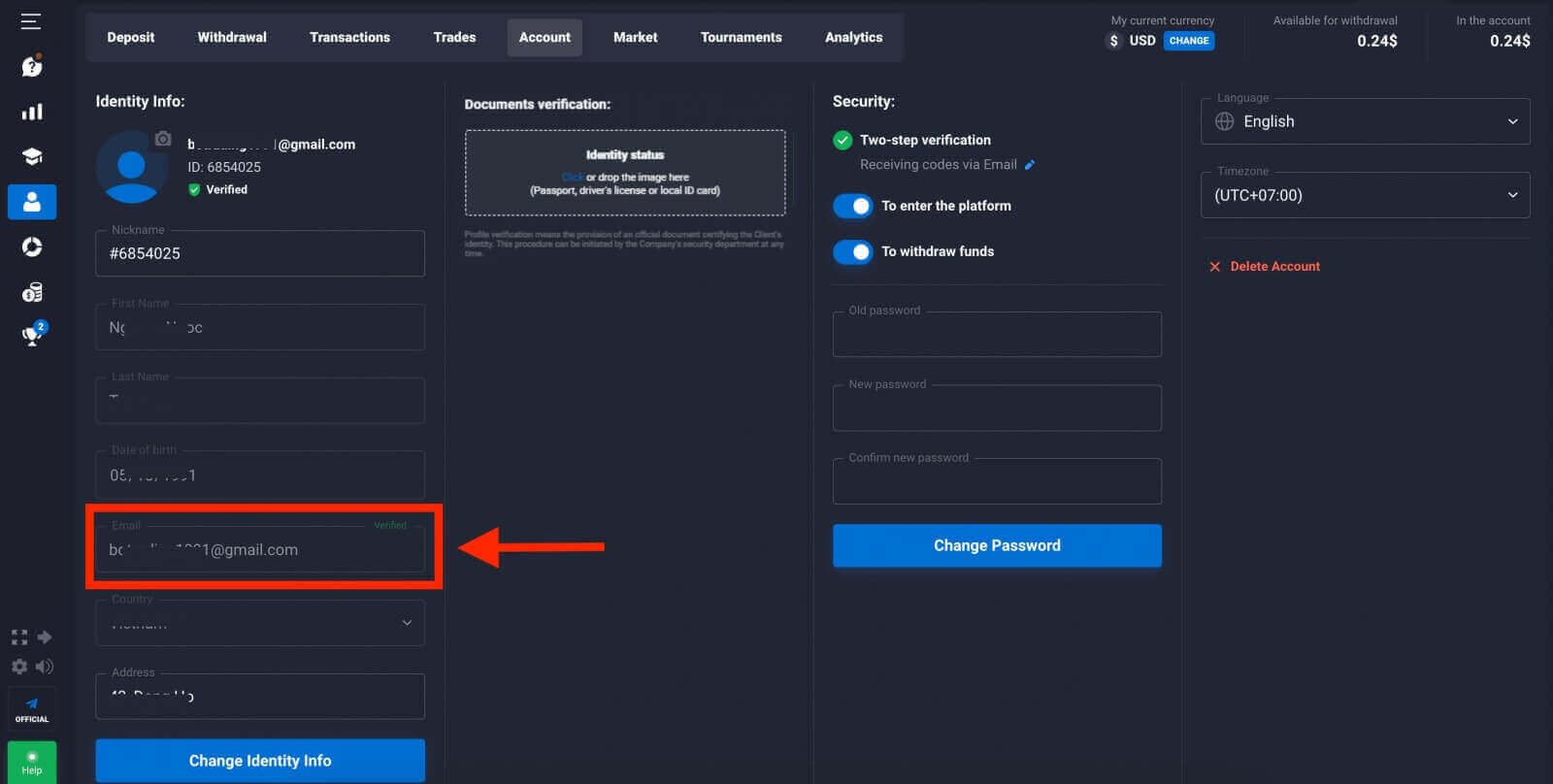
Step 3: Complete your profile
Once you activate your account, you need to complete your profile with some basic information. You need to provide your full name, date of birth, country of residence and address.
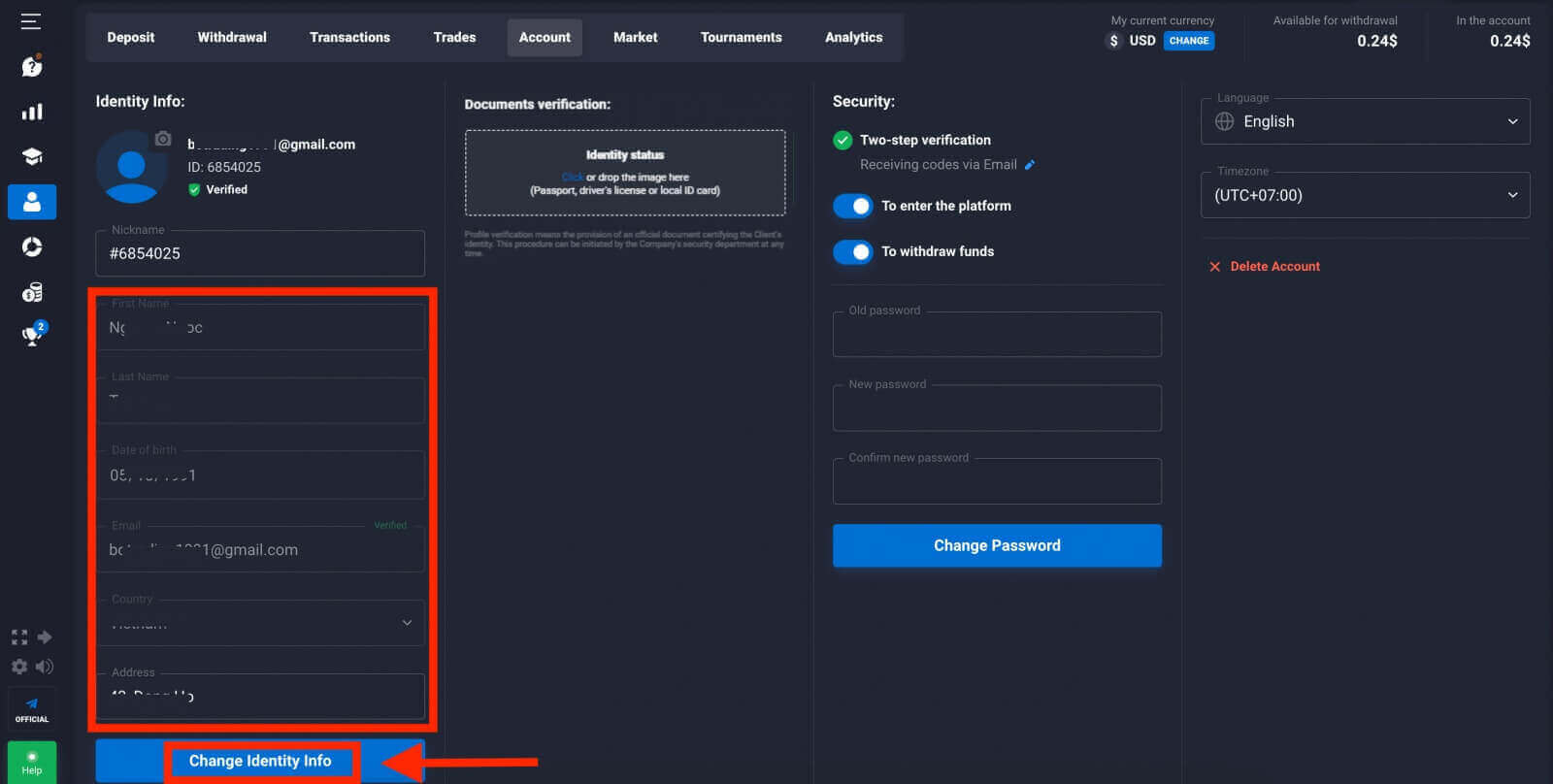
Step 4: Verify your identity
The next step is to verify your identity by uploading a photo of your passport, national ID card, or driver’s license. The documents must be clear, valid, and in color. You can upload them in JPG, PNG, or PDF format. This is required by Quotex to comply with anti-money laundering and fraud prevention regulations.
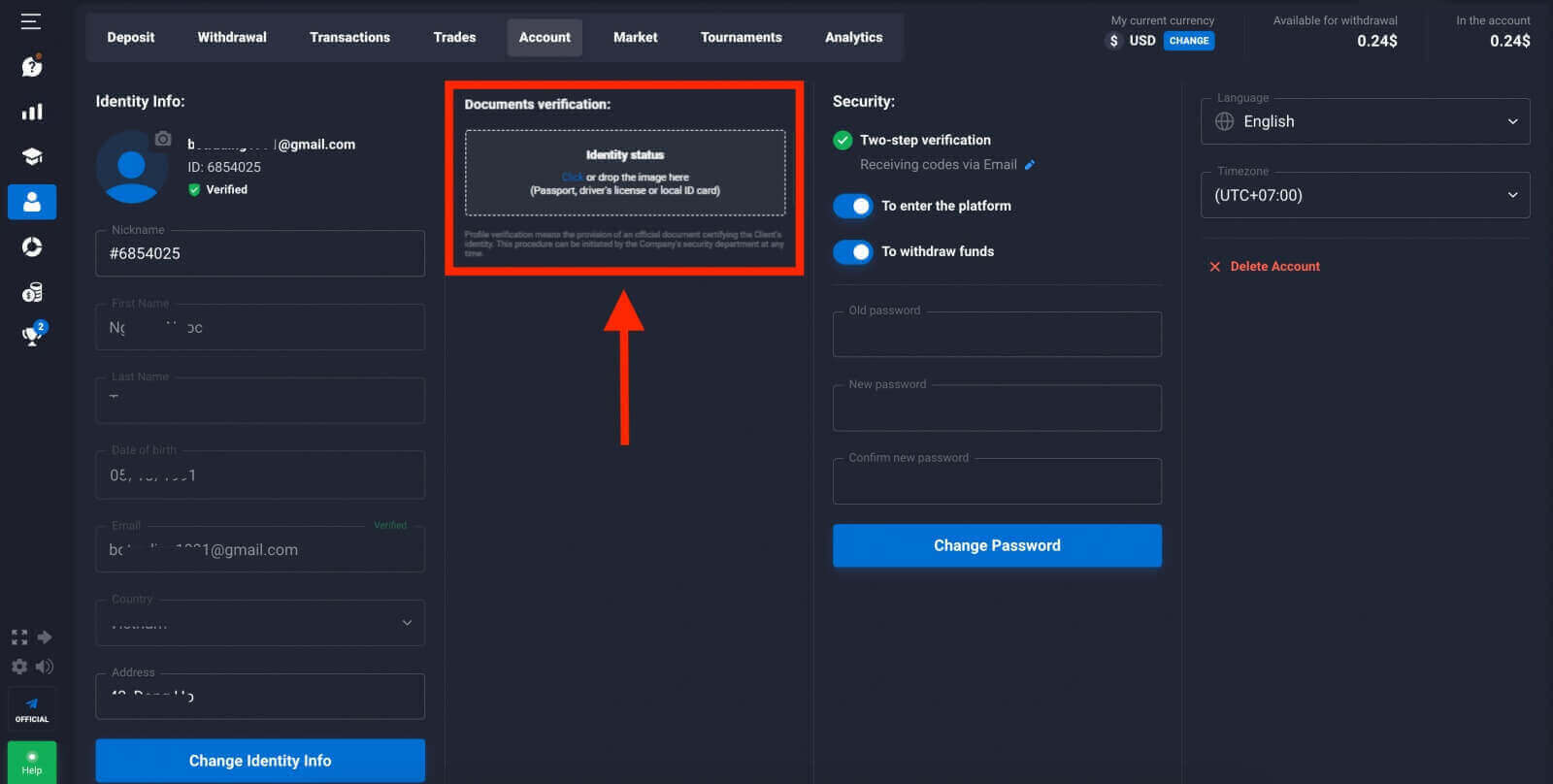
Step 5: Wait for approval
After uploading your ID, you will see a waiting confirmation status. Quotex has received the documents, and the scrutiny is under process. Now, you must wait for Quotex to verify all the presented documents.
Once the entire verification process is complete, you will receive an email notification when your verification is completed. You can also check the status of your verification in the "Verification" section in your account settings.
How long does the Quotex verification process take
The verification process may take 2-5 business days from the date the Company receives the requested documents to complete. But usually, it only takes a few hours to complete the verification process.
During this time, Quotex will review the documents you have submitted and may contact you if they need additional information or clarification.
If you have been waiting longer than expected, you can contact Quotex support for an update on the status of your verification.
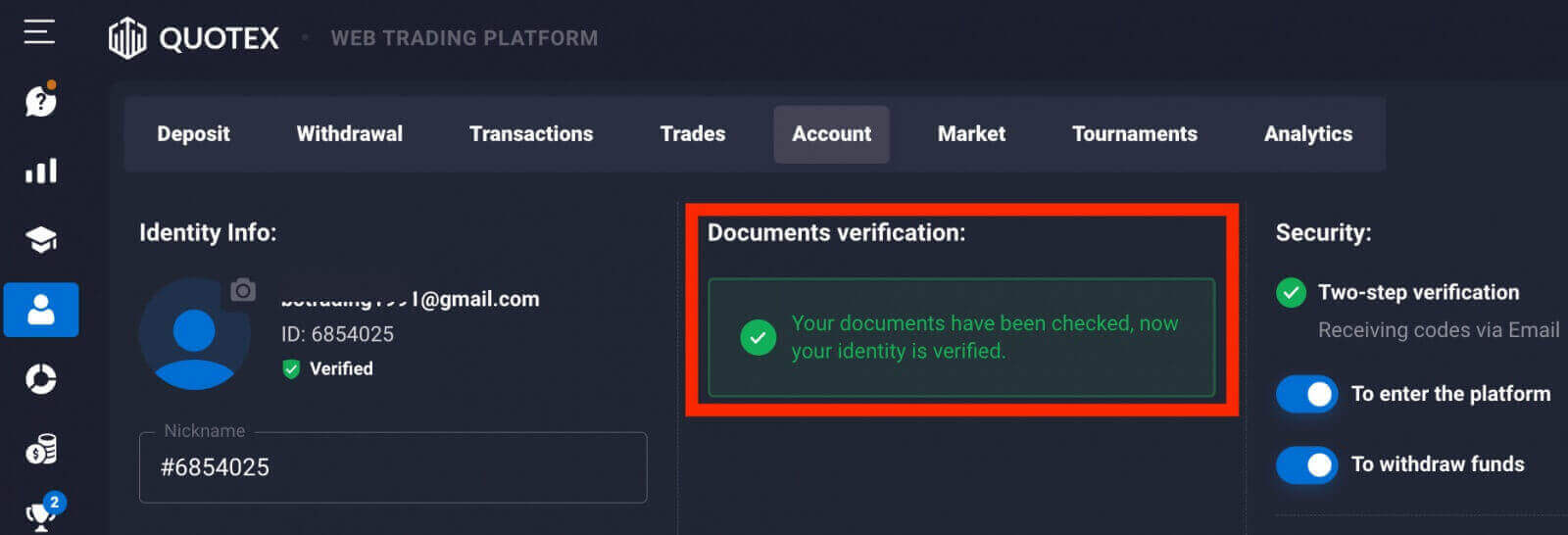
Can Traders use Quotex without Verification?
As a regulated broker that strictly follows guidelines, Quotex may require you to complete the verification process before allowing you to trade with a live account.The company may request certain documents to verify your personal data at their discretion. This is typically done to prevent illegal trade, financial fraud, and the use of illegally obtained funds. Providing these documents requires minimal effort and time as the list is short.
If you are hesitant about trading on Quotex due to the numerous projects available, we want to reassure you. Our website offers a demo account that does not involve real money. This allows you to test the platform’s mechanism safely and without risk. With QUOTEX, you can take action while others are still doubting.
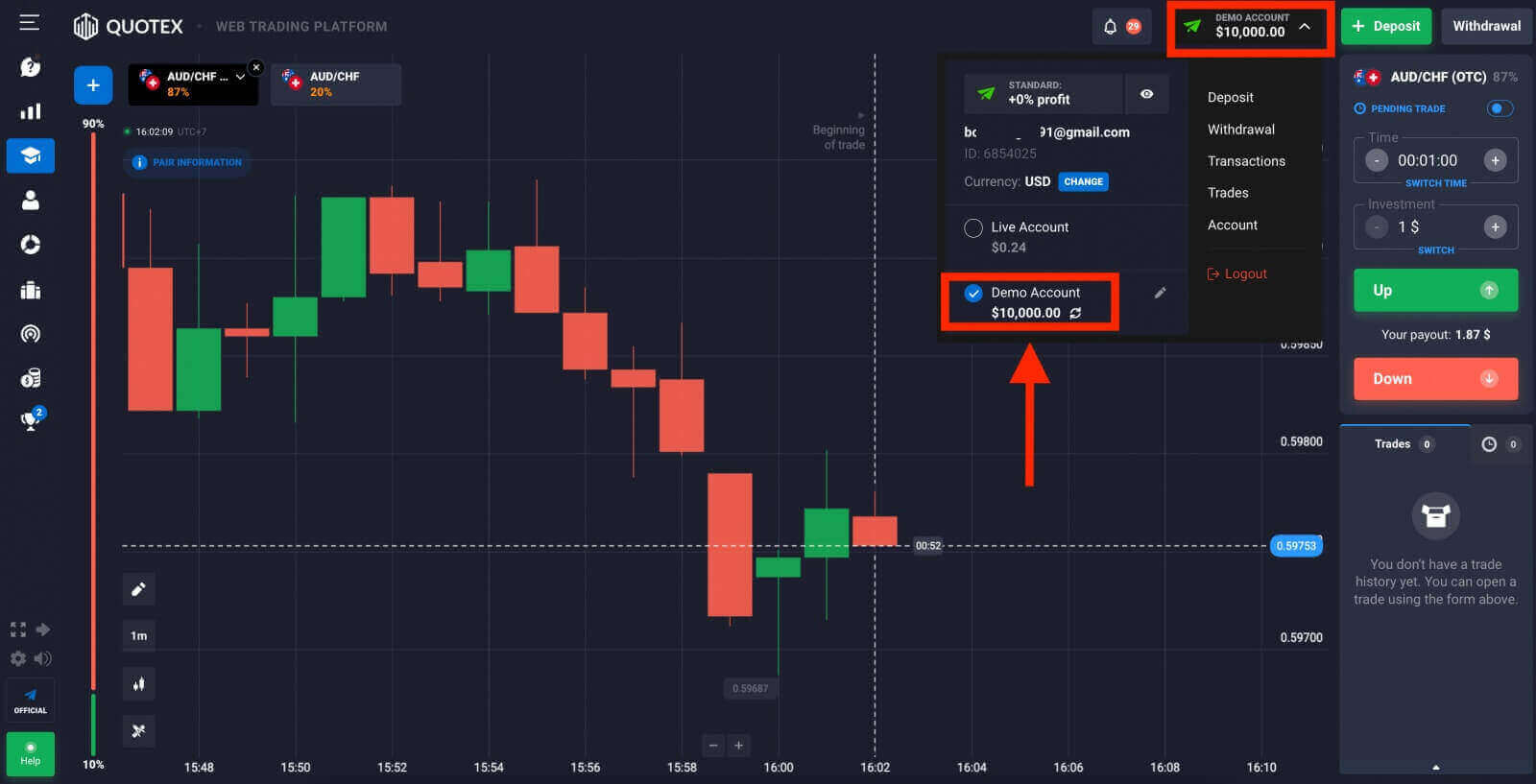
About Quotex
Quotex was launched in 2019, our team has made a significant impact in the industry. Our team consists of highly experienced developers, each a top-level specialist. Some have dedicated over 10 years to improving their development skills, and the team’s combined experience totals 200 years. This experience has enabled us to identify the best methods for creating a cutting-edge platform.
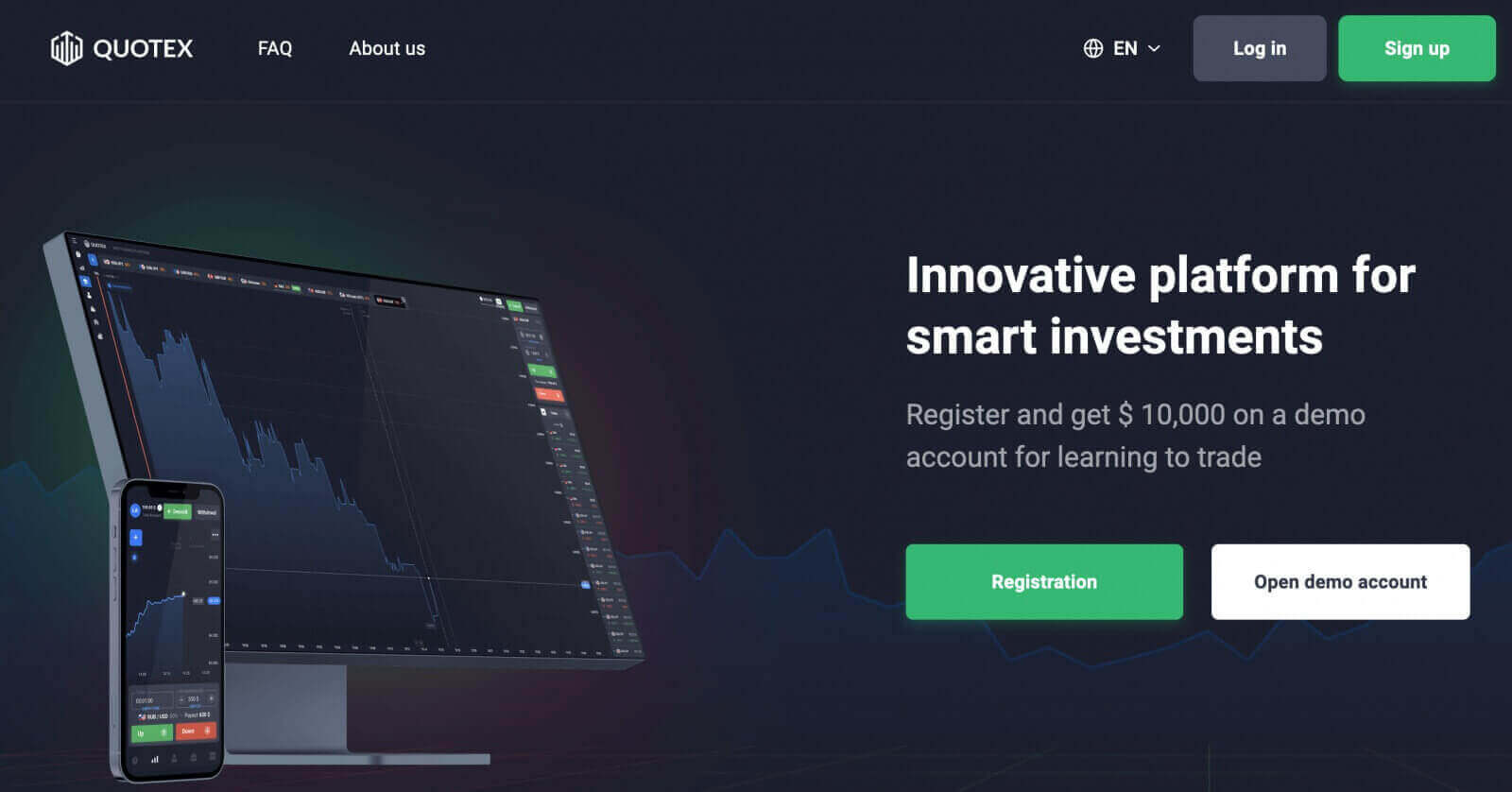
Our team has developed more than just another trading project. We have created a platform for a wide audience, aimed at those who want to learn about advanced financial instruments and improve their financial skills.
QUOTEX offers over 400 free tools to each client, allowing them to trade and earn money in their preferred way. Clients can choose from a variety of assets including majors, currency quotes, stocks, metals, oil or gas, and the popular trend of recent years - cryptocurrencies.
Can someone use fake or someone else’s information when registering on the website?
No, Clients are responsible for self-registering on the company’s website and providing accurate and complete information in the registration form. This information must be kept up to date. The company may request documents or invite the client to their office for identity verification. If the information provided during registration does not match the submitted documents, the client’s profile may be blocked.


